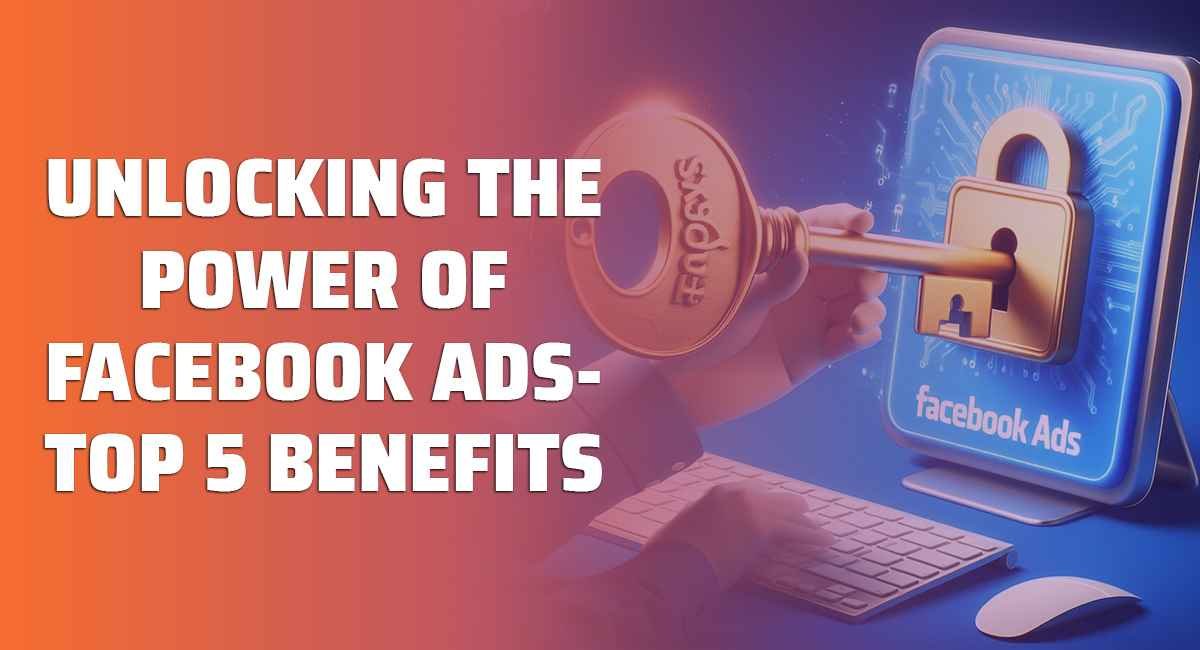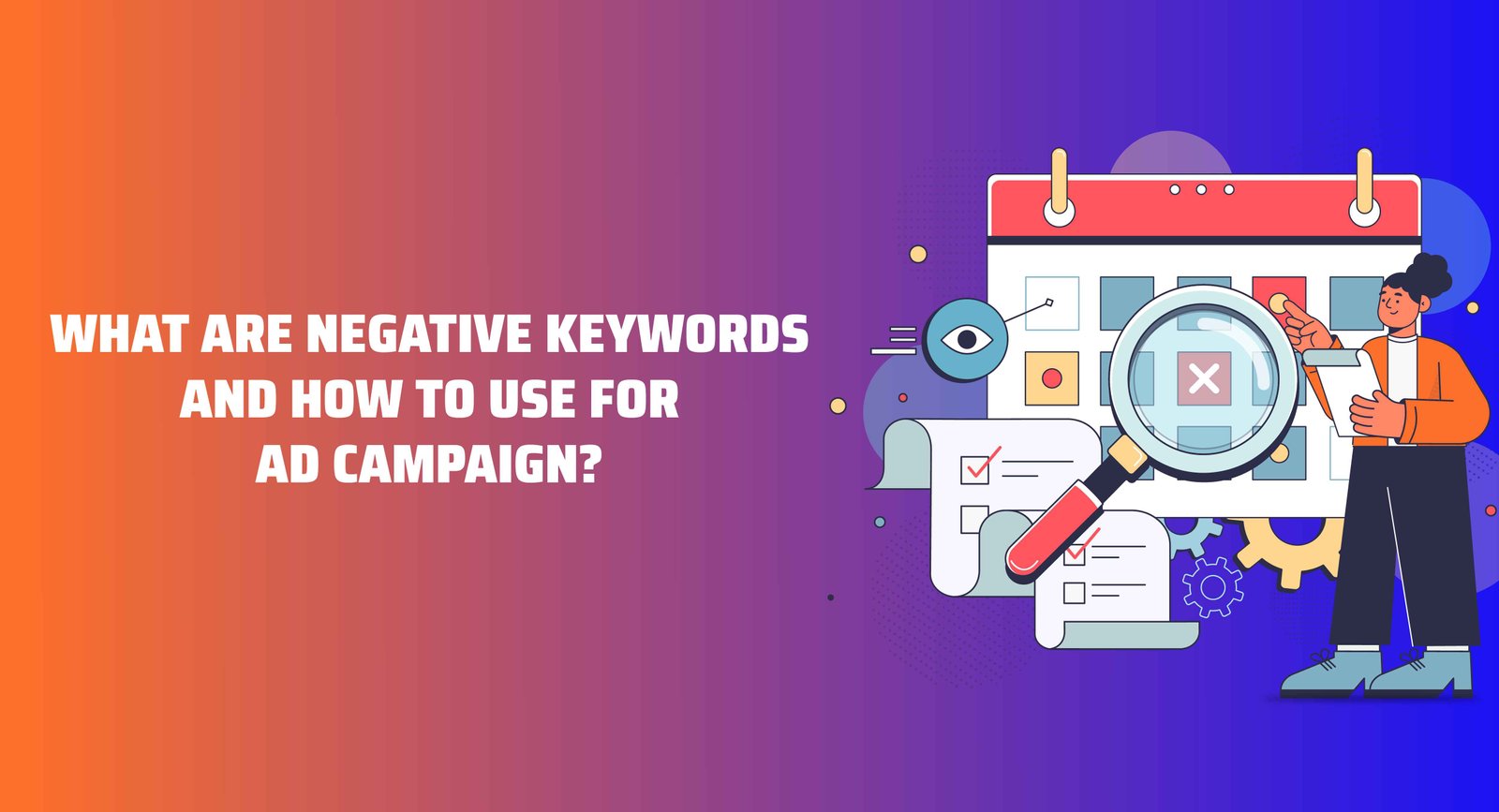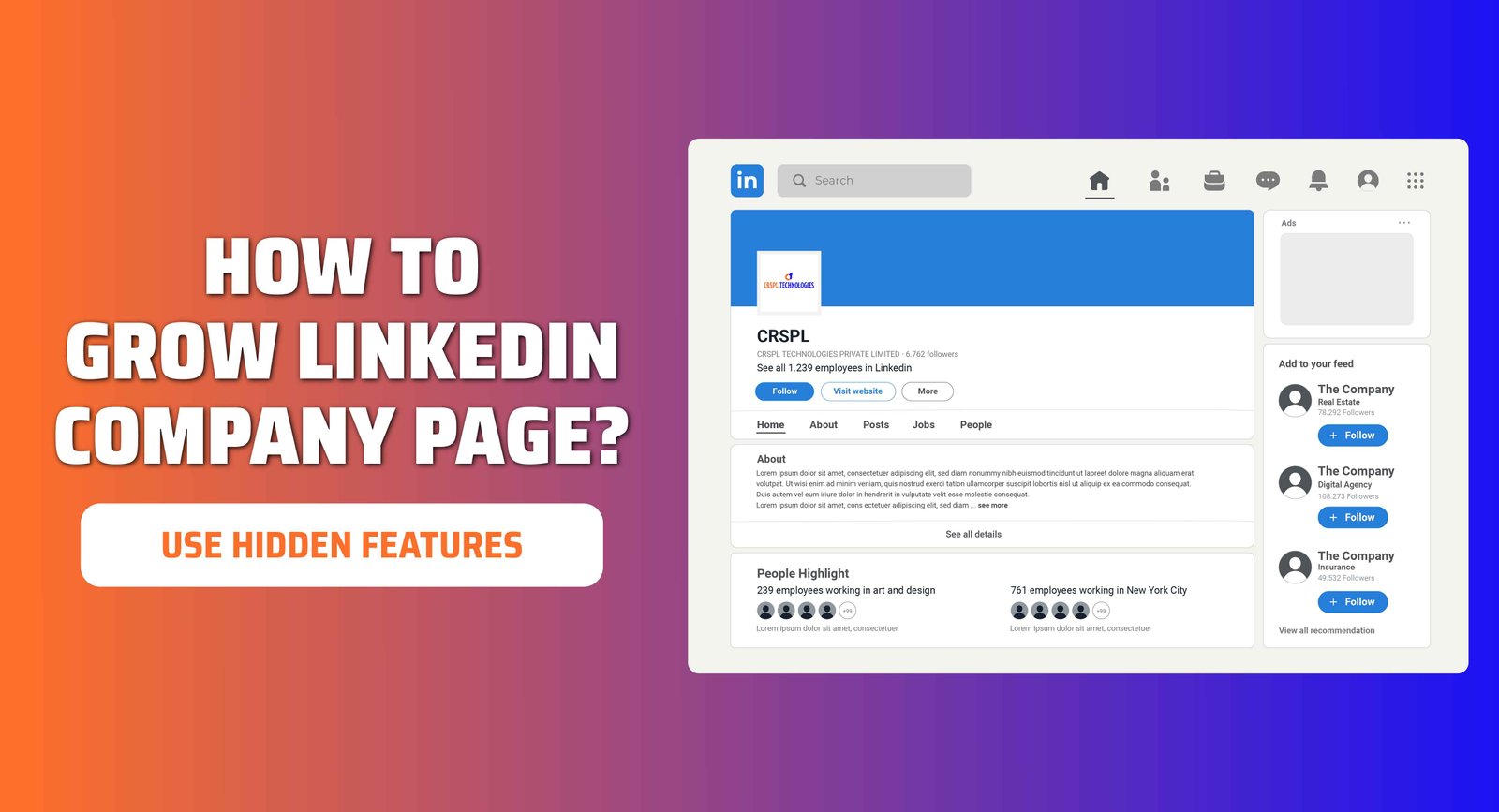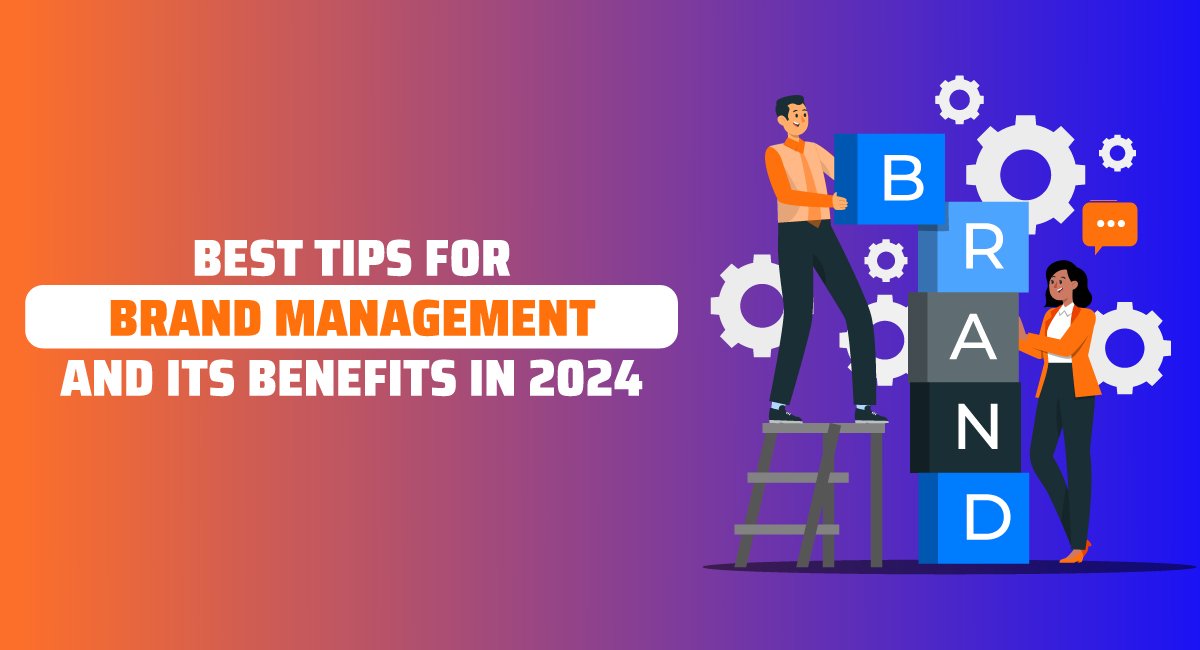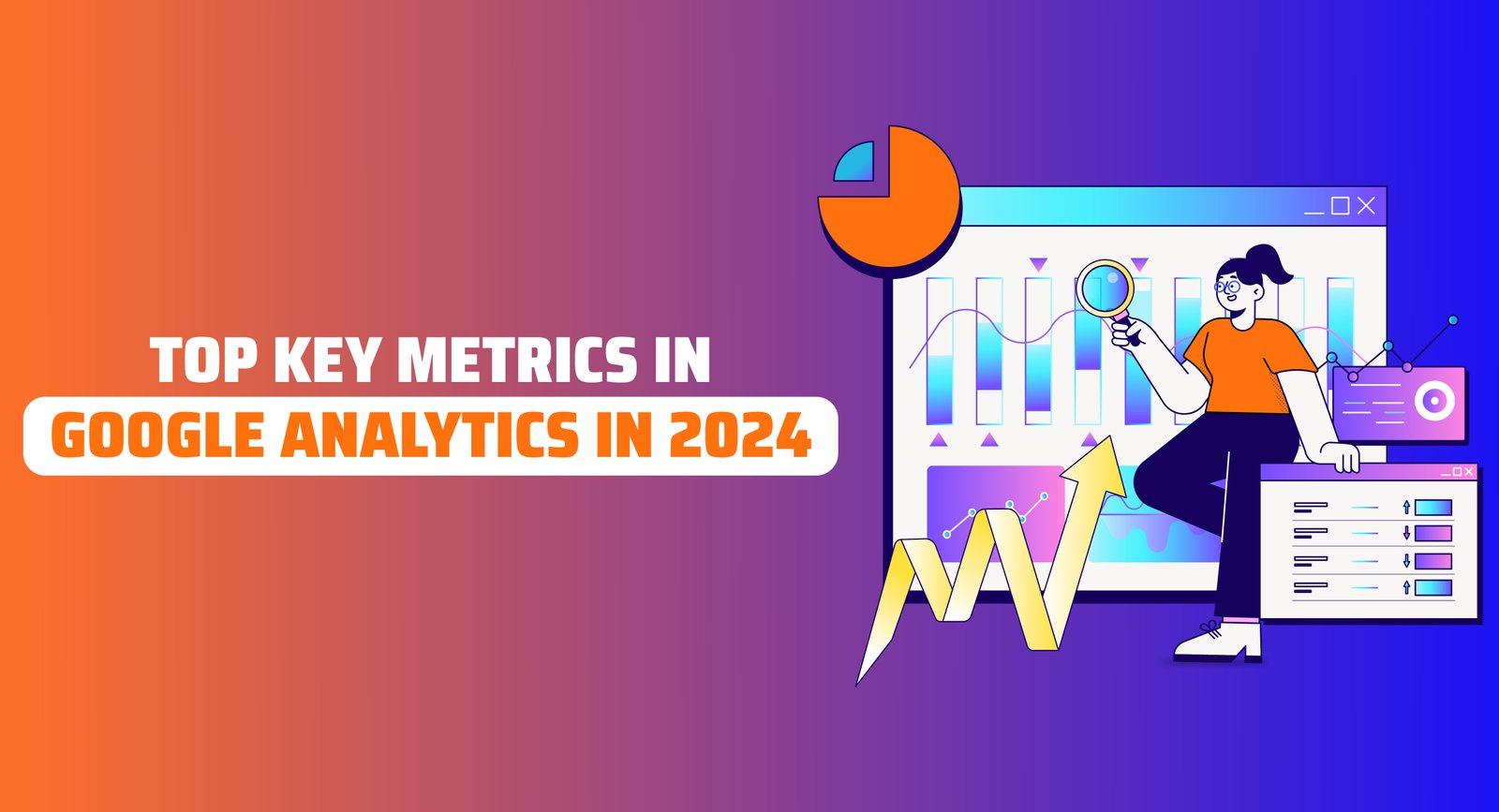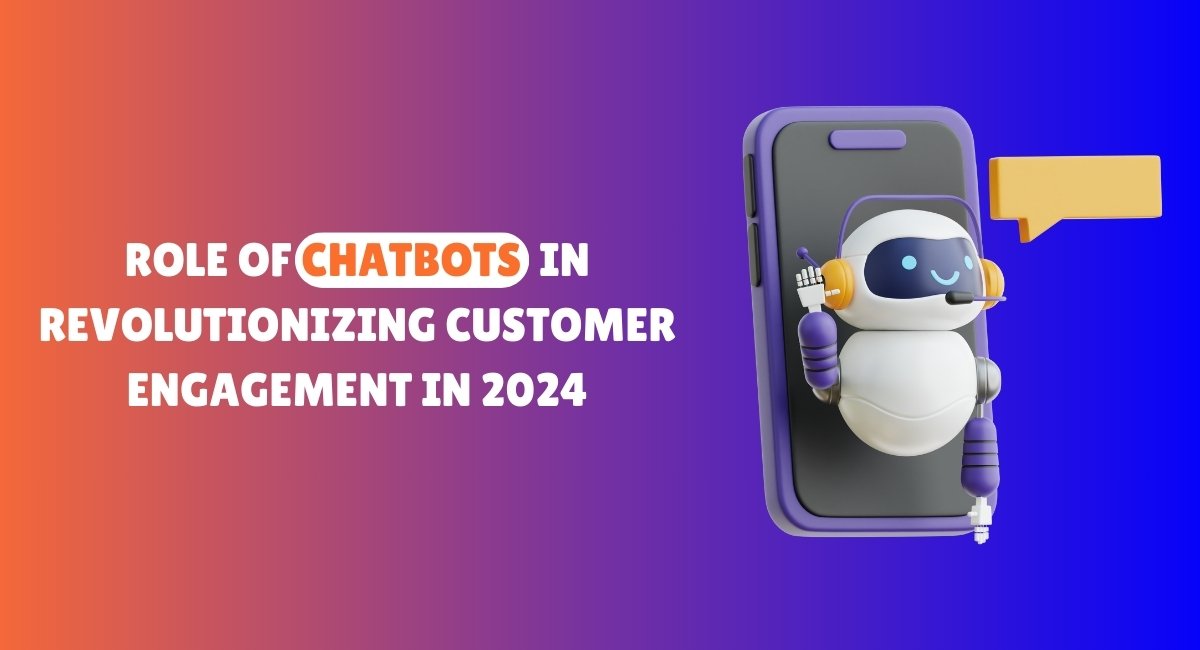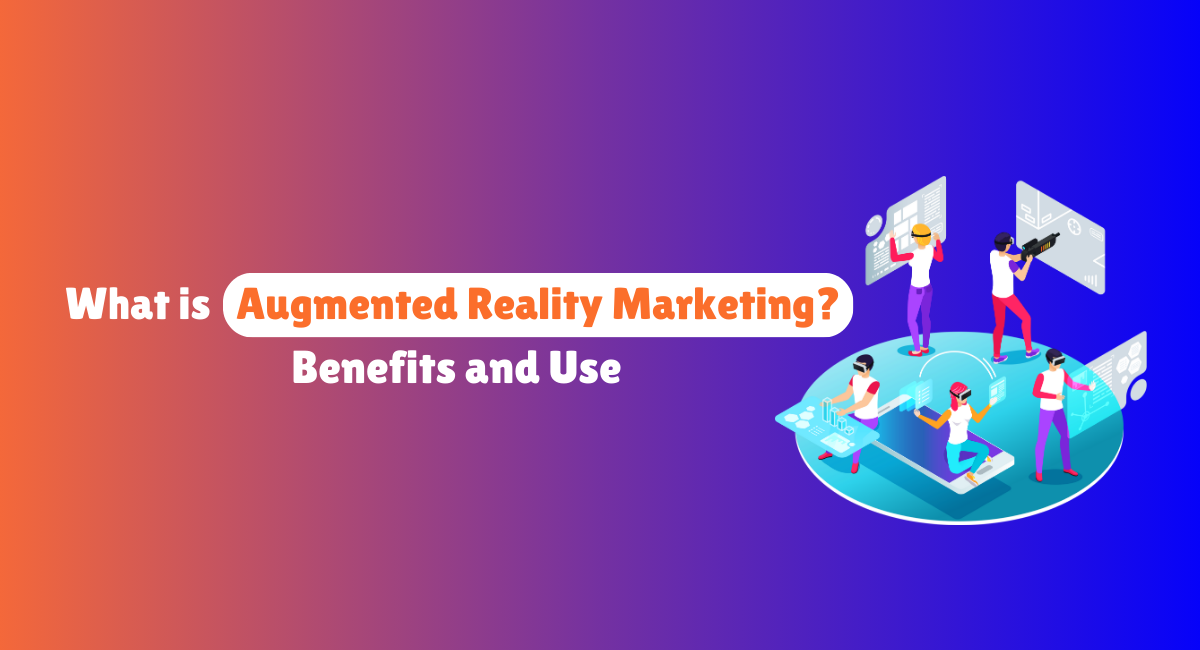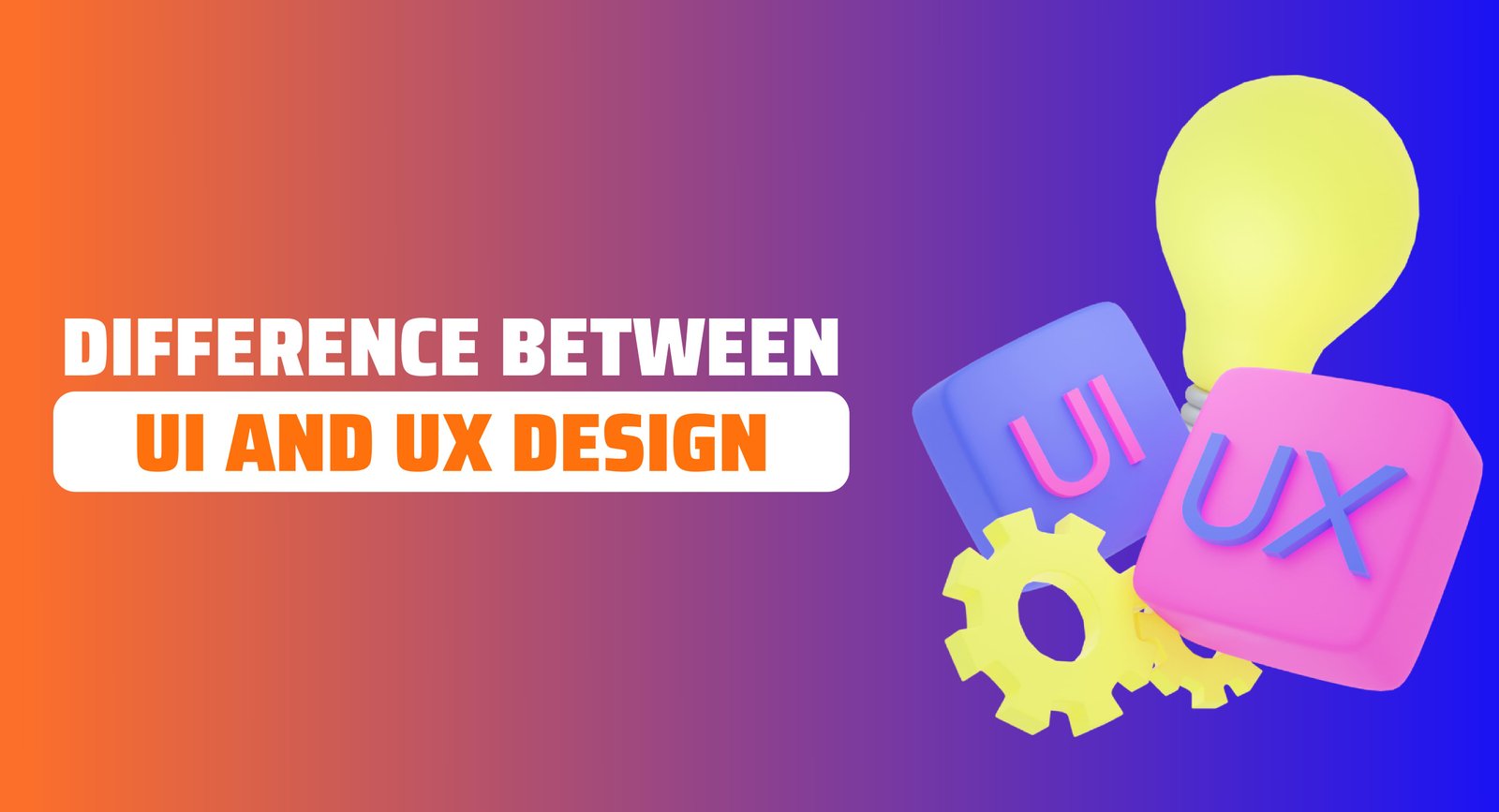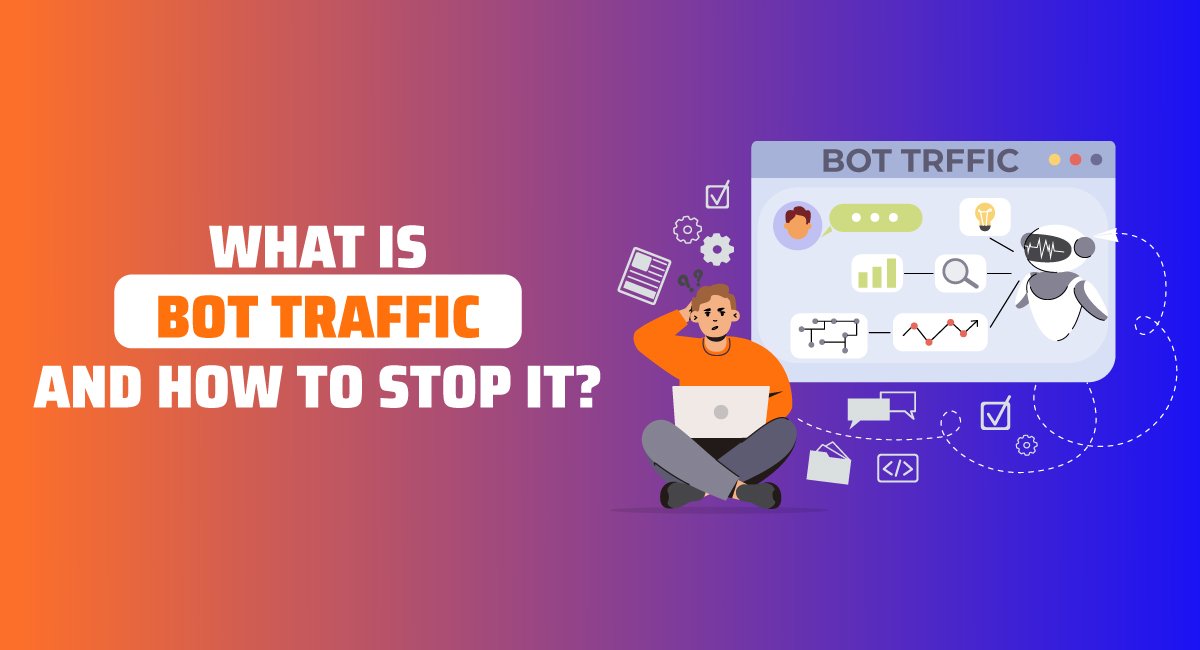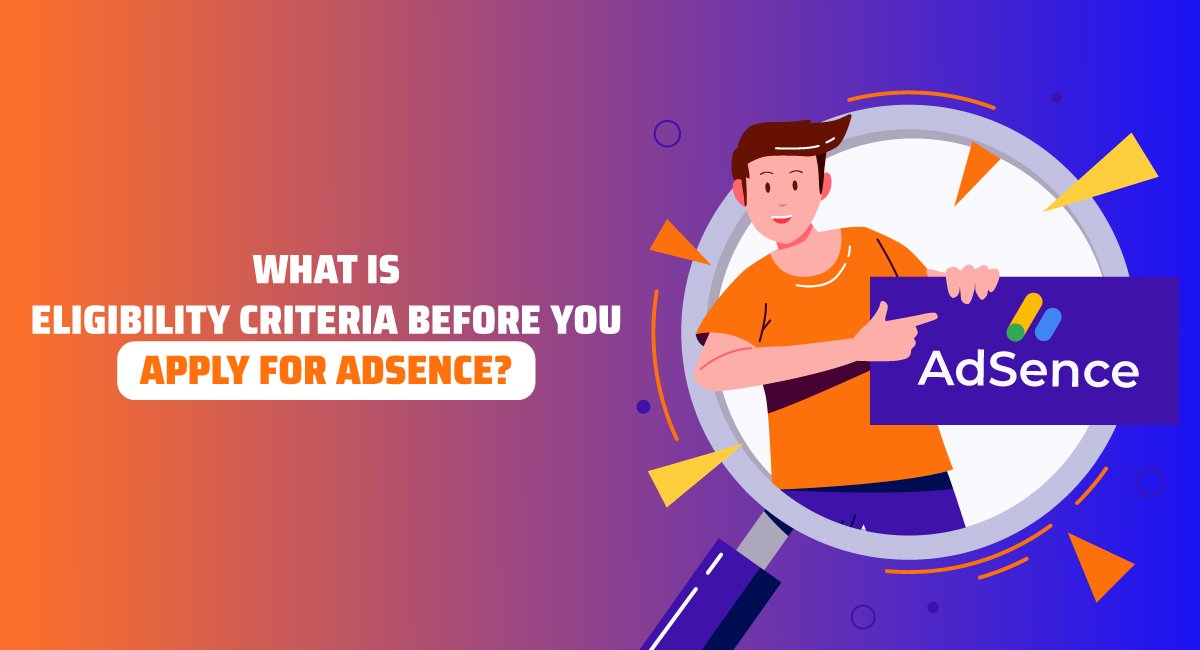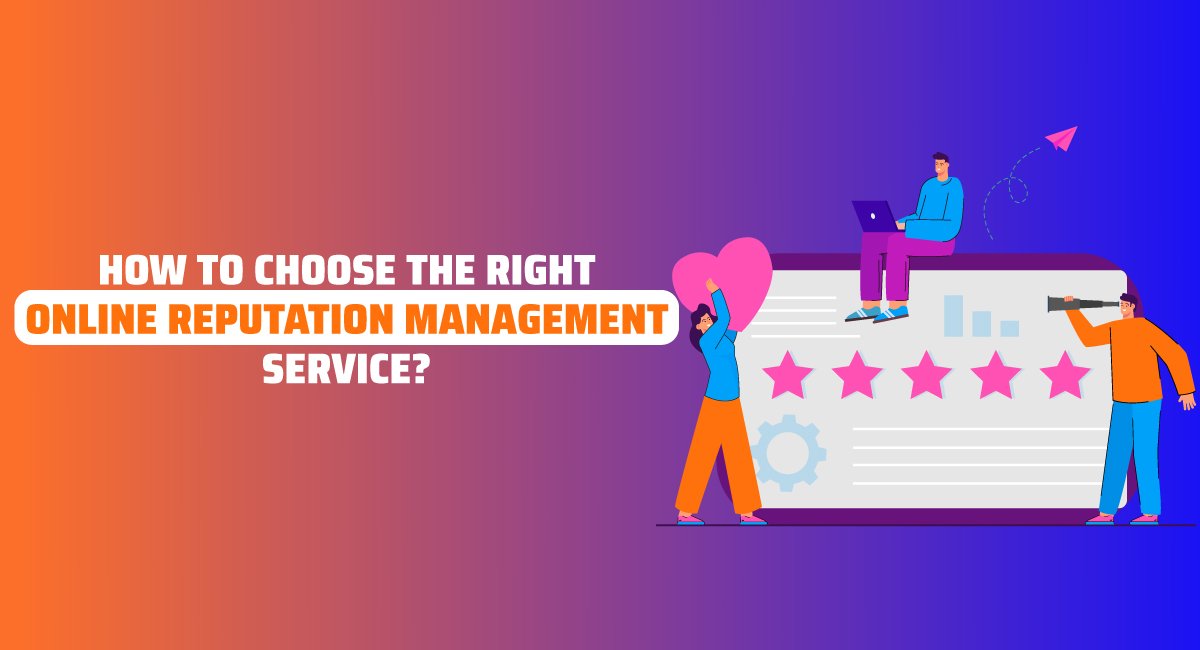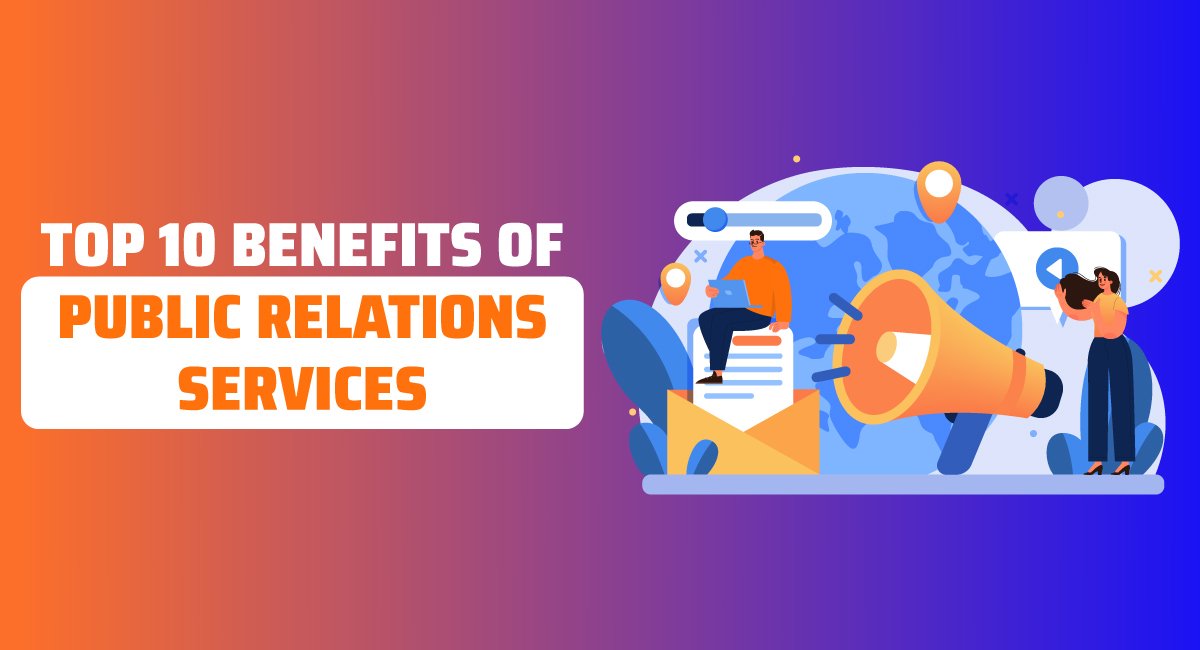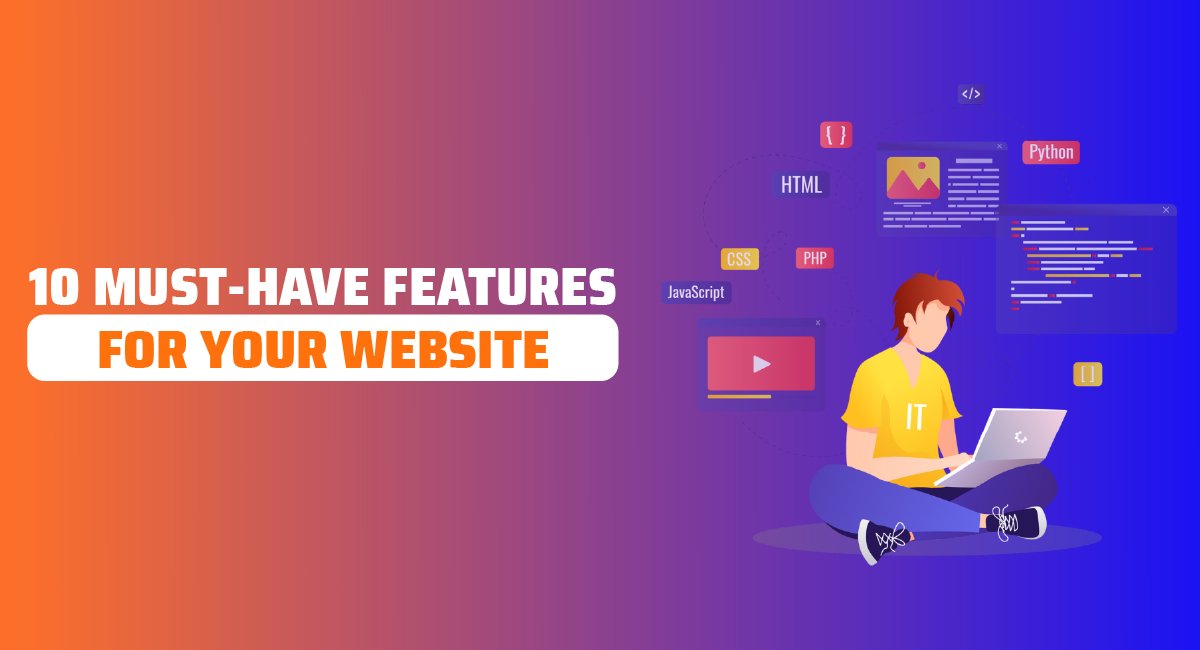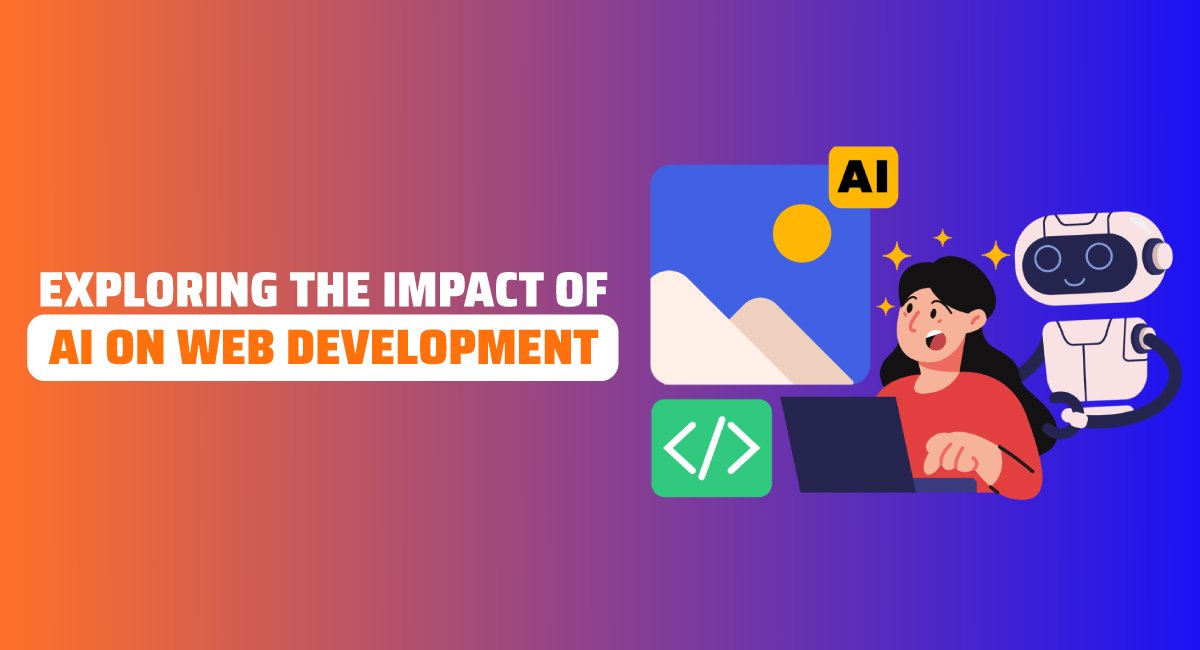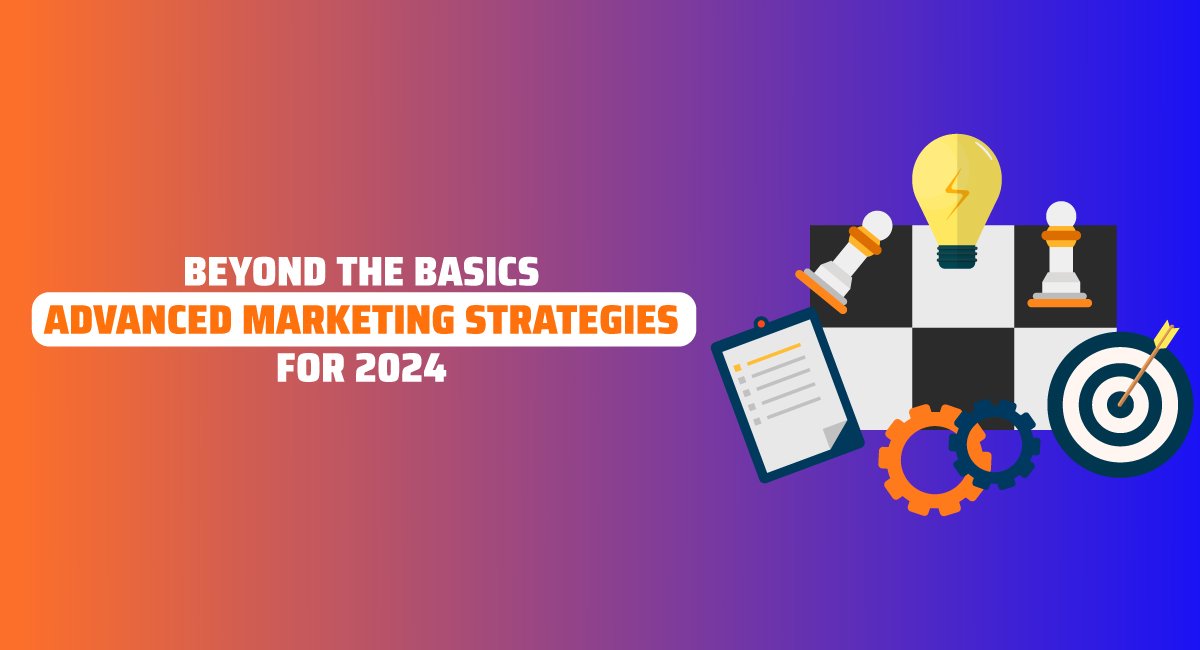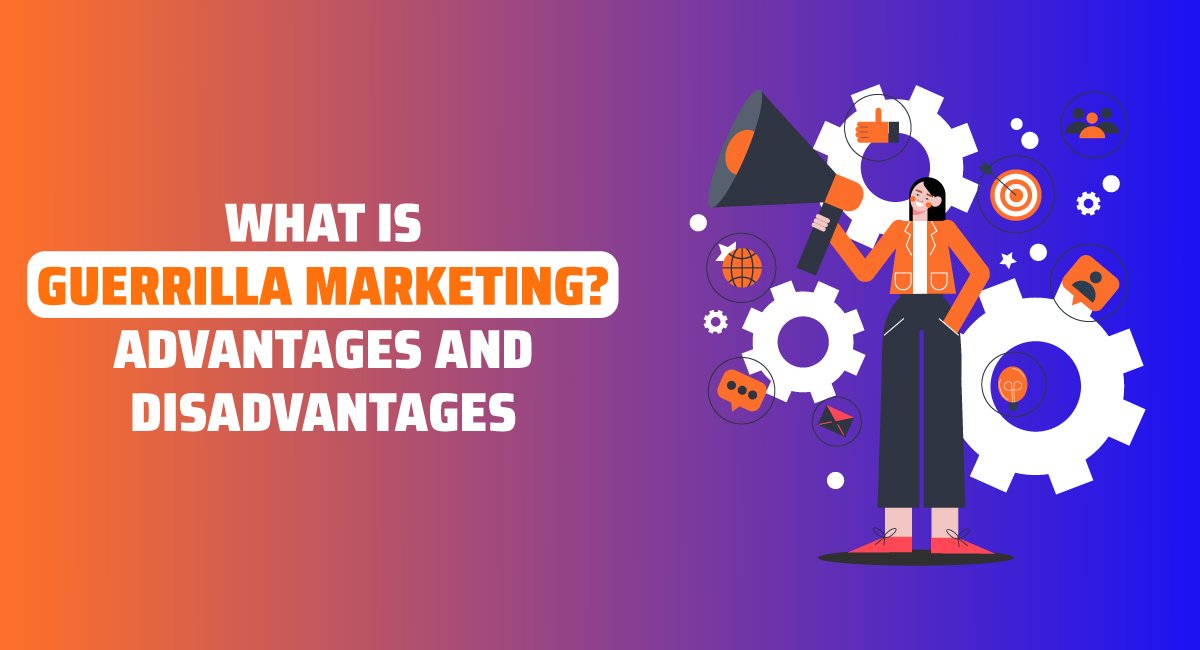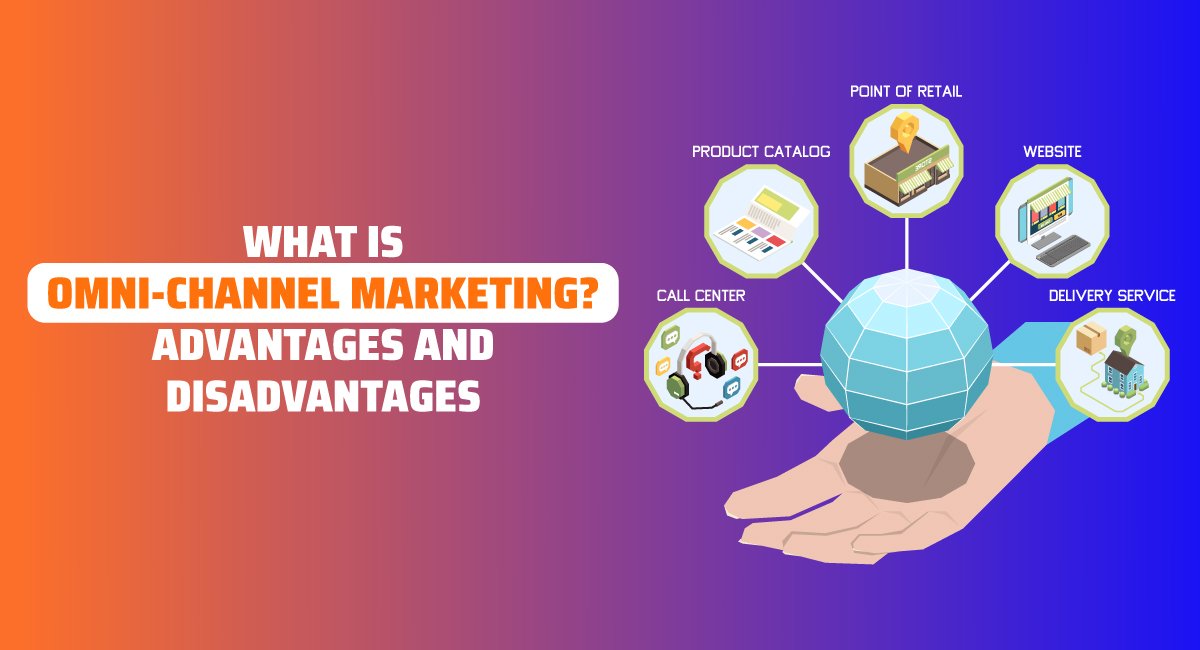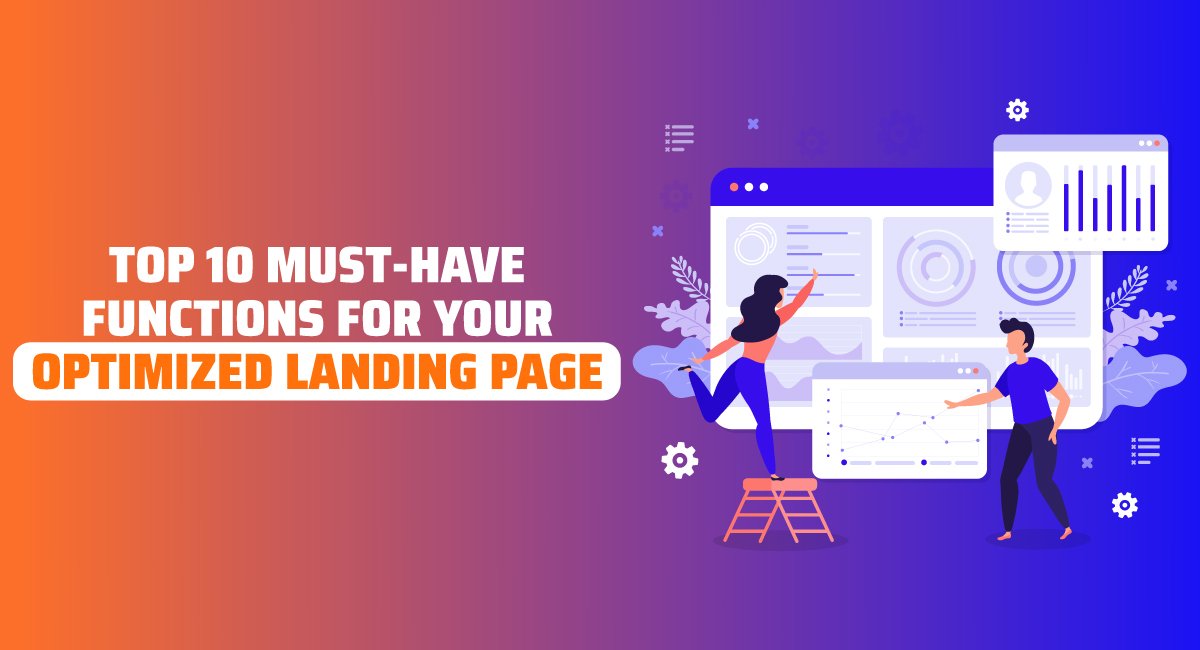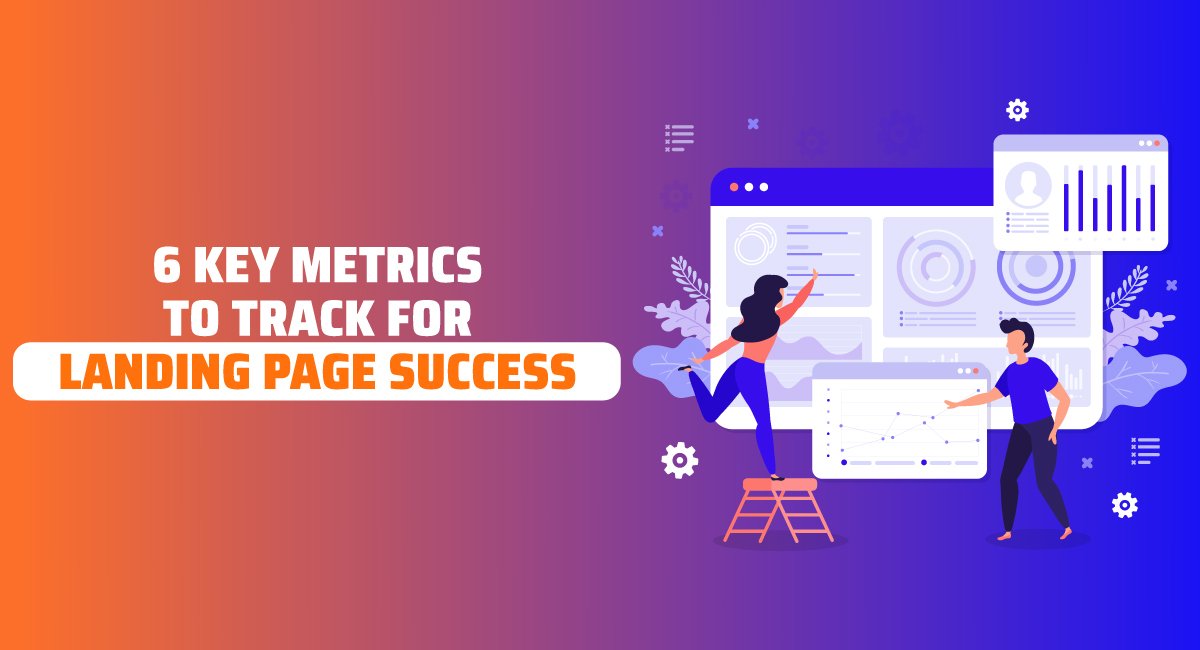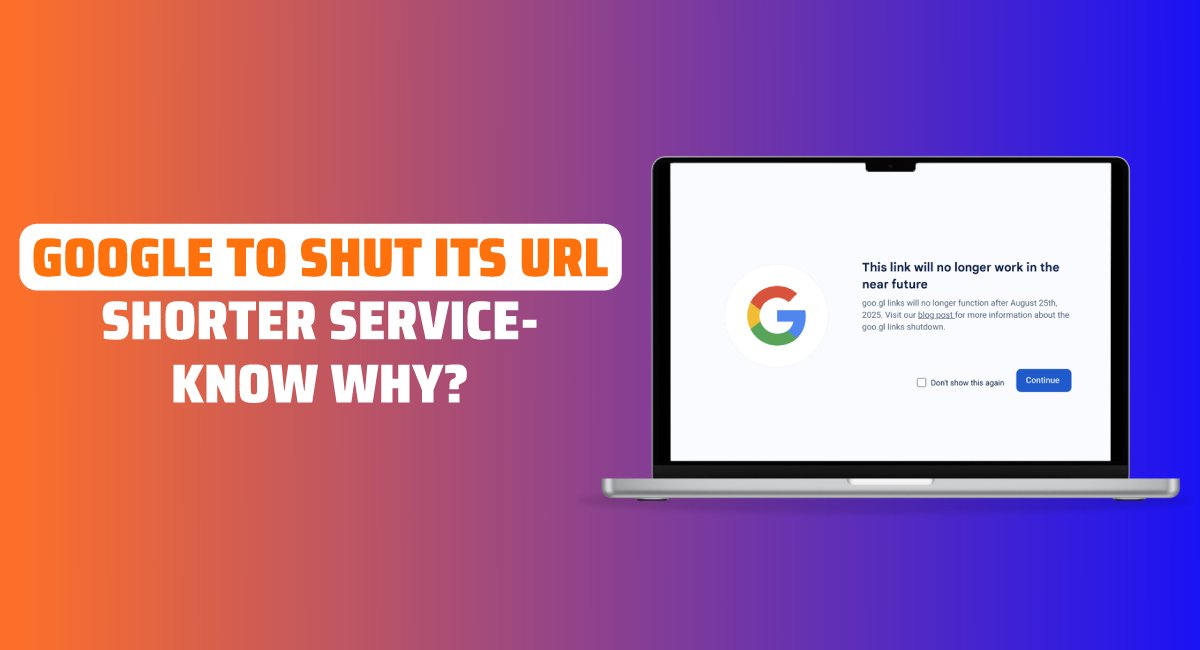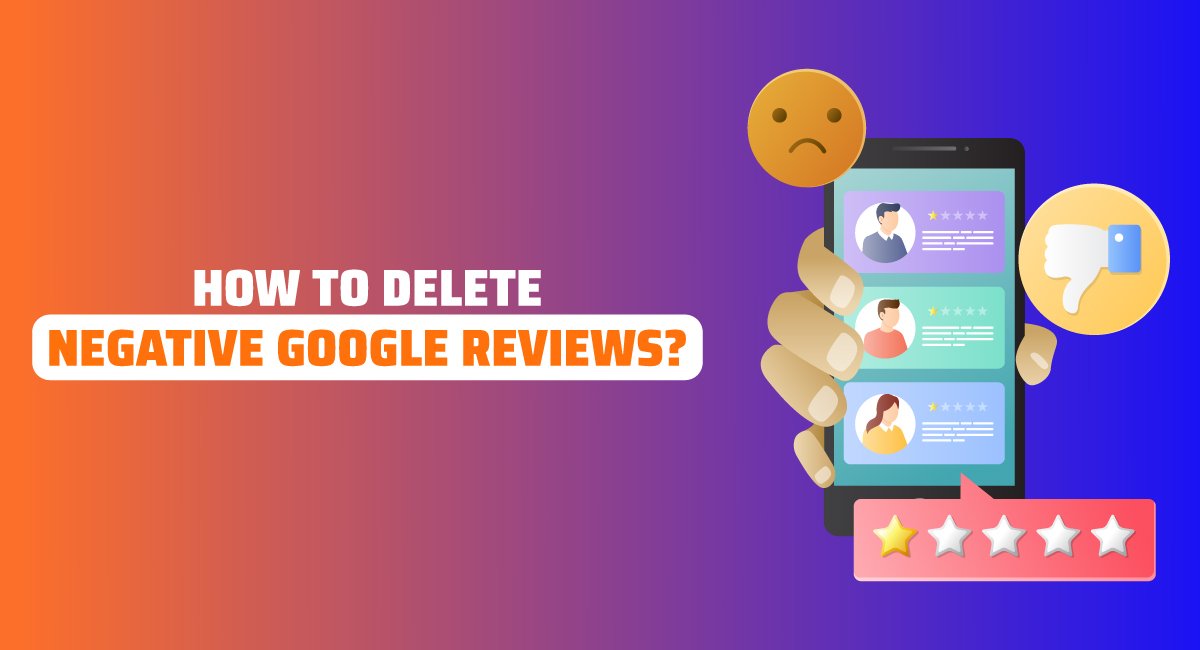
How to Delete Negative Google Reviews?
This has been one of the most searched terms on the internet, as there are tons of users who are searching for a way to delete negative reviews from their local listing of business. As of 2024, it has been a big issue for all of us. Many local shop owners who have listed their business locally, they are looking for solutions.
You must know, if there are negative reviews on your Google My Business (GMB), then it impacts your business negatively. There could be various reasons behind negative reviews such as poor service or product quality, competitors, or any bad experience of customer.
We all understand the value of online presence on the internet, whether you have a small or large business. Negative reviews can affect your sales, therefore many business owners are stressed. They are not able to delete the negative review but do not worry, experts at CRSPL Technologies will help all of you. Move ahead with her to know what are the steps to remove negative reviews from mapping.
Can You Delete Google Review?
Yes, you can delete Google reviews, because there are always chances of fake and spam reviews on the GMB. So, you need to know how to remove Google profile reviews which must impact your business. There are some specific steps that you can take or processes that you can adopt in order to remove Google reviews. But it is not as easy as it seems, even though there is no guarantee that your reviews will be removed after you report them.
In order to remove the reviews, you have to follow the process, as per the expert’s suggestion you need to flag the negative review as soon as possible. After reviews become old then they get weightage which makes tough for the marketers to delete the reviews.
As per the Google policy reviews, various content type is eligible to be removed that including photos and videos. 5 major reasons for the removal of the reviews is civil disclosure, deceptive content, misinformation, and regulated, dangerous or illegal content. If any of the reviews goes against the guidelines of the Google policy then they are eligible for removal.
Example of Reviews Eligible for Removal
Within a short period of time, it is important to identify positive and negative feedback, so it can be removed earlier. Often people face that older reviews are hard to remove from Google profile. In this section, we will explore some examples of google reviews, which are eligible for removal. Removing negative reviews is curricular part of maintaining online reputation management, examples are as follows: -
• A disgruntled employee calling their boss names.
• An actual customer who uses offensive language when describing the business.
• A competitor leaving a fake review promoting their own business.
• Review that isn’t about the business and was posted on the wrong listing by mistake.
• Fake reviews are posted to make the business rank higher or lower.
How to Delete a Review from Your Google Business Profile?
If you have a business profile or you can create it, you can follow the given steps after you log in accounts: -
1. Sign in to Google Business
You have to sign in into the Google business profile using credentials, if you do not have one then create one.
2. Locate the Review
After you sign in then go to the review section and find the review that you want to delete.
3. Flag the Review
Click on the three vertical dots near the review, then flag the selected review for inappropriate or similar to this, depending on the review content context.
4. Report the Violation
Then describe why it violates the google review policy by selecting the options, providing the evidence if possible. After that submit your report.
5. Wait for the Google Review
After submitting your report, it does not mean the review has been removed, Google will review your report whether it is to be removed or not, it may take some time too.
6. Contact Google Support (if required)
If the reported review is still on your profile, then look for further assistance from Google support.
7. Address the Issue (if needed)
Remember one thing that Google does not always remove your selected reviews, therefore it is necessary to follow Google guidelines and maintain professionalism. You may contact the Google support team and address the issue in the Google community so that you can get assistance for removal of reviews. If still you are struggling to grow your GMB or local listing then feel free to contact CRSPL experts, we will assist you with our experience.

.png)

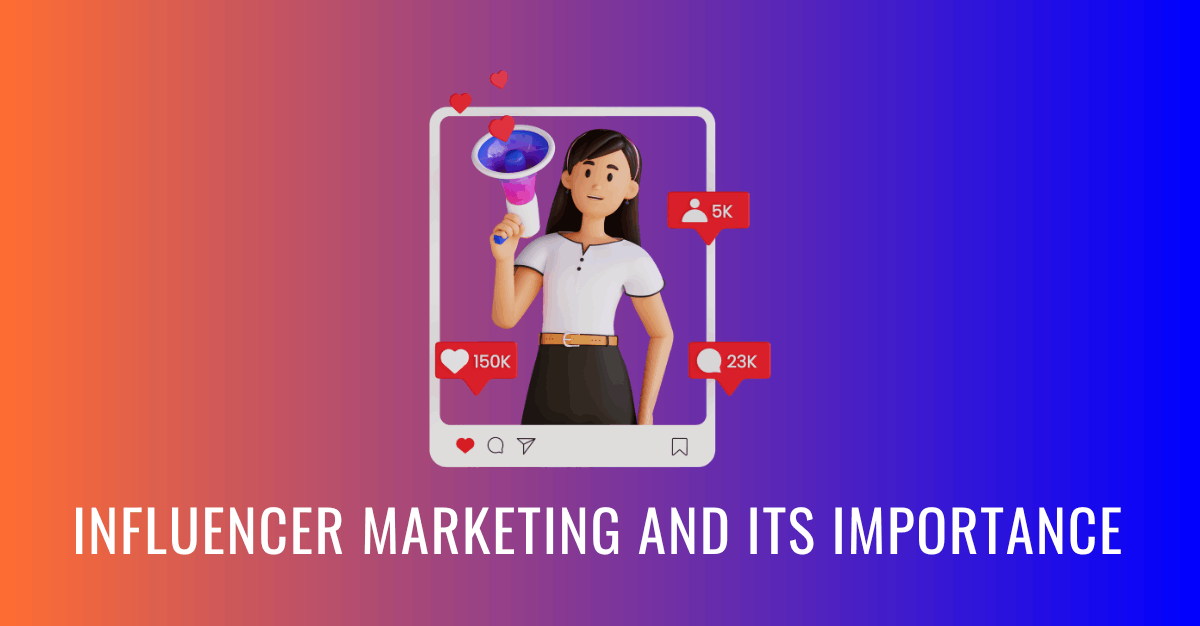
.png)

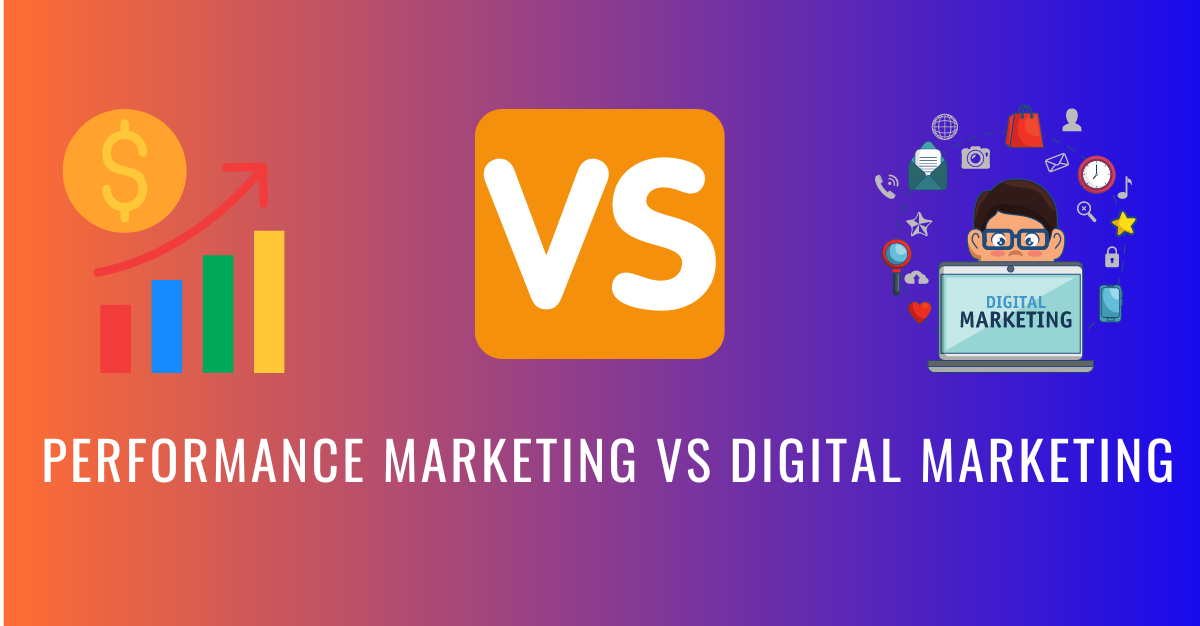
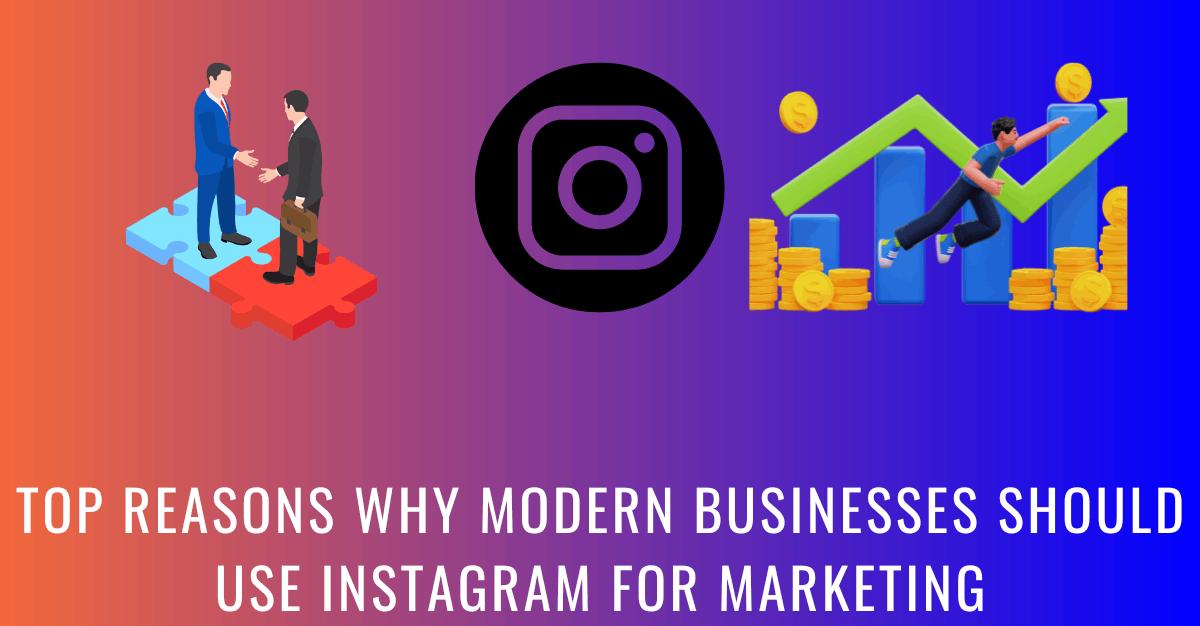
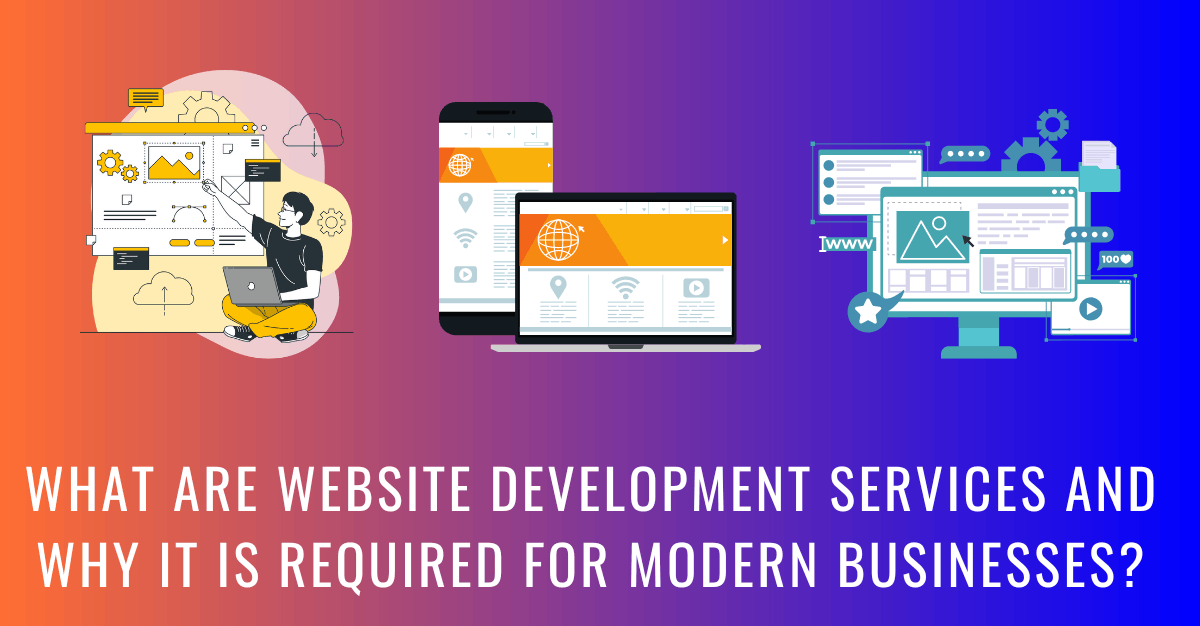
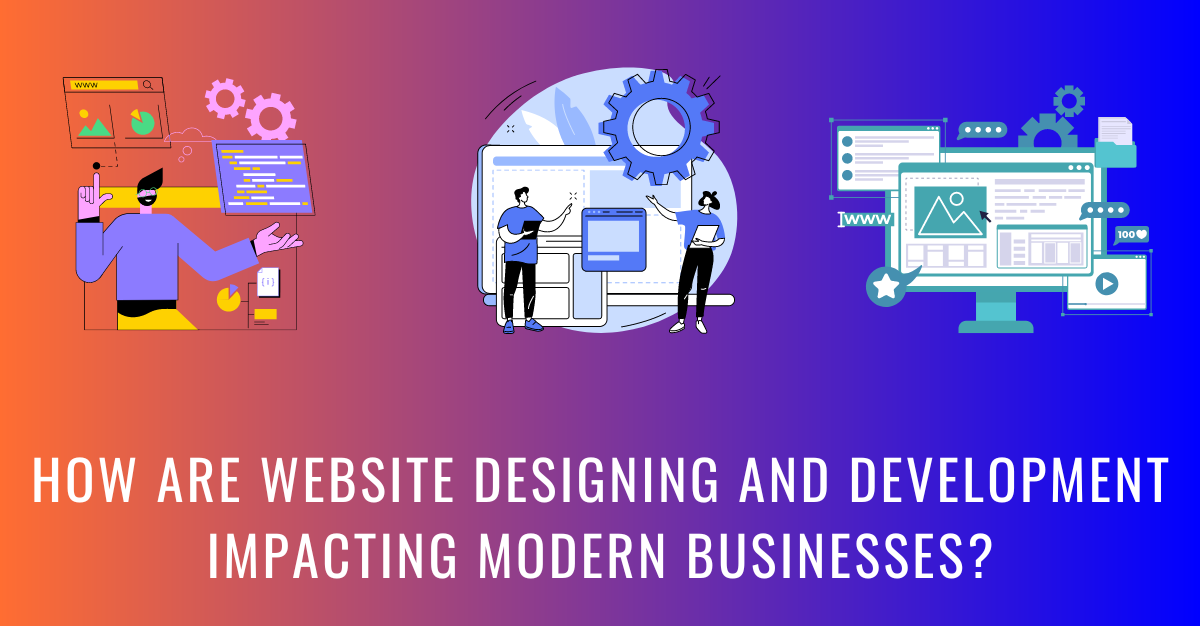

.png)
.png)


.png)
.png)
.png)
.png)
.png)
.png)
.png)

.png)
.png)
.png)
.png)
.png)
.png)
.png)
.png)
.png)
.png)
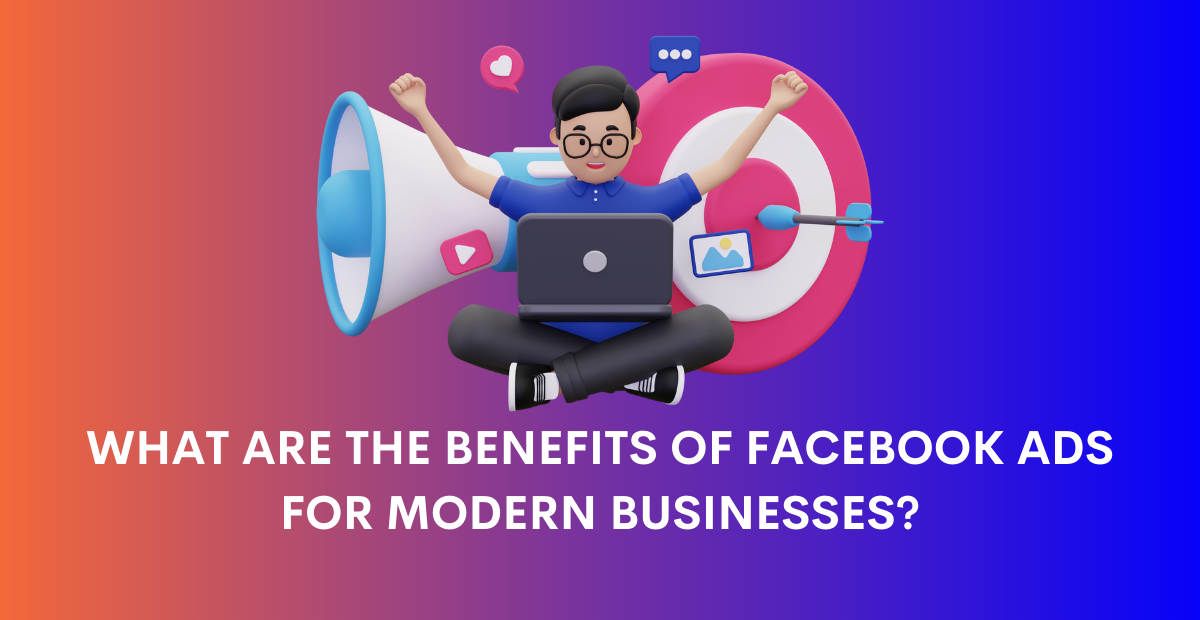








.jpg)