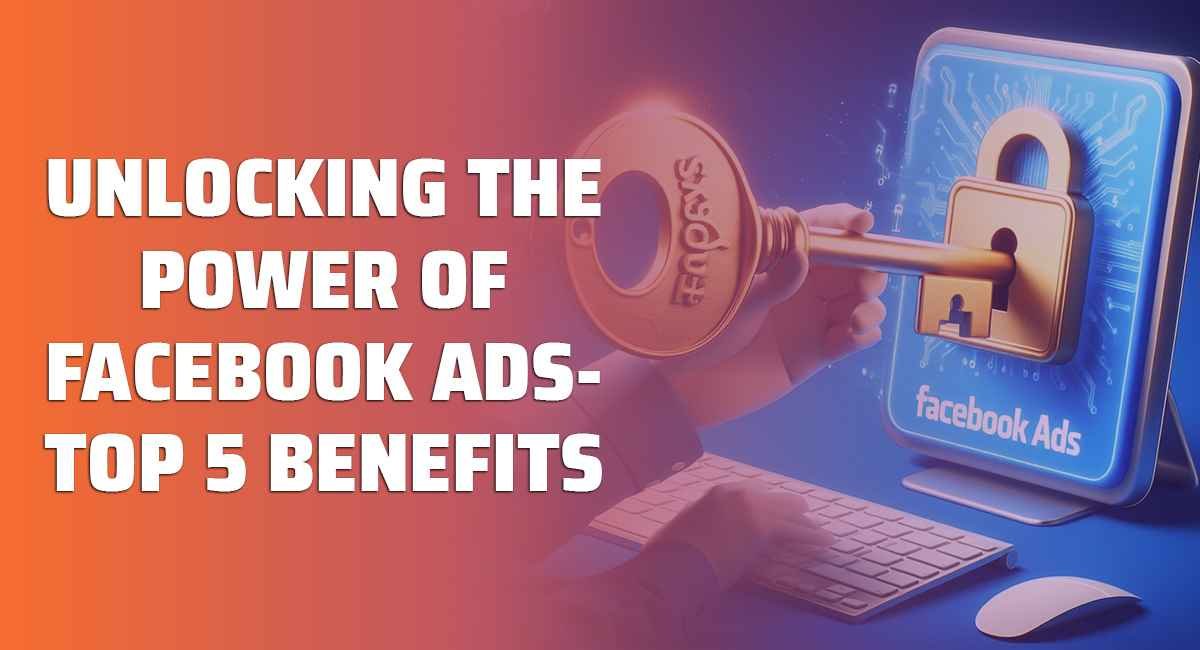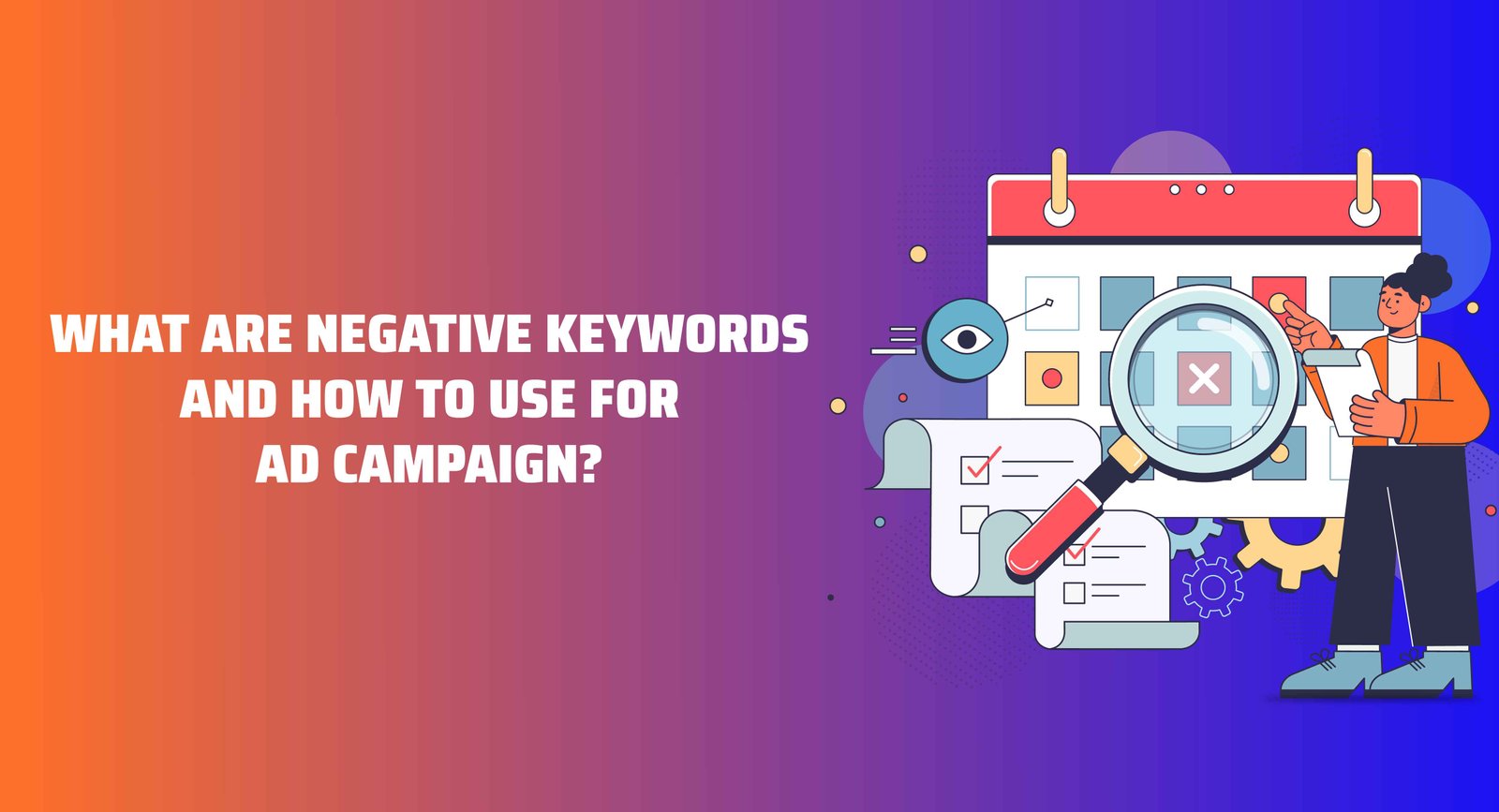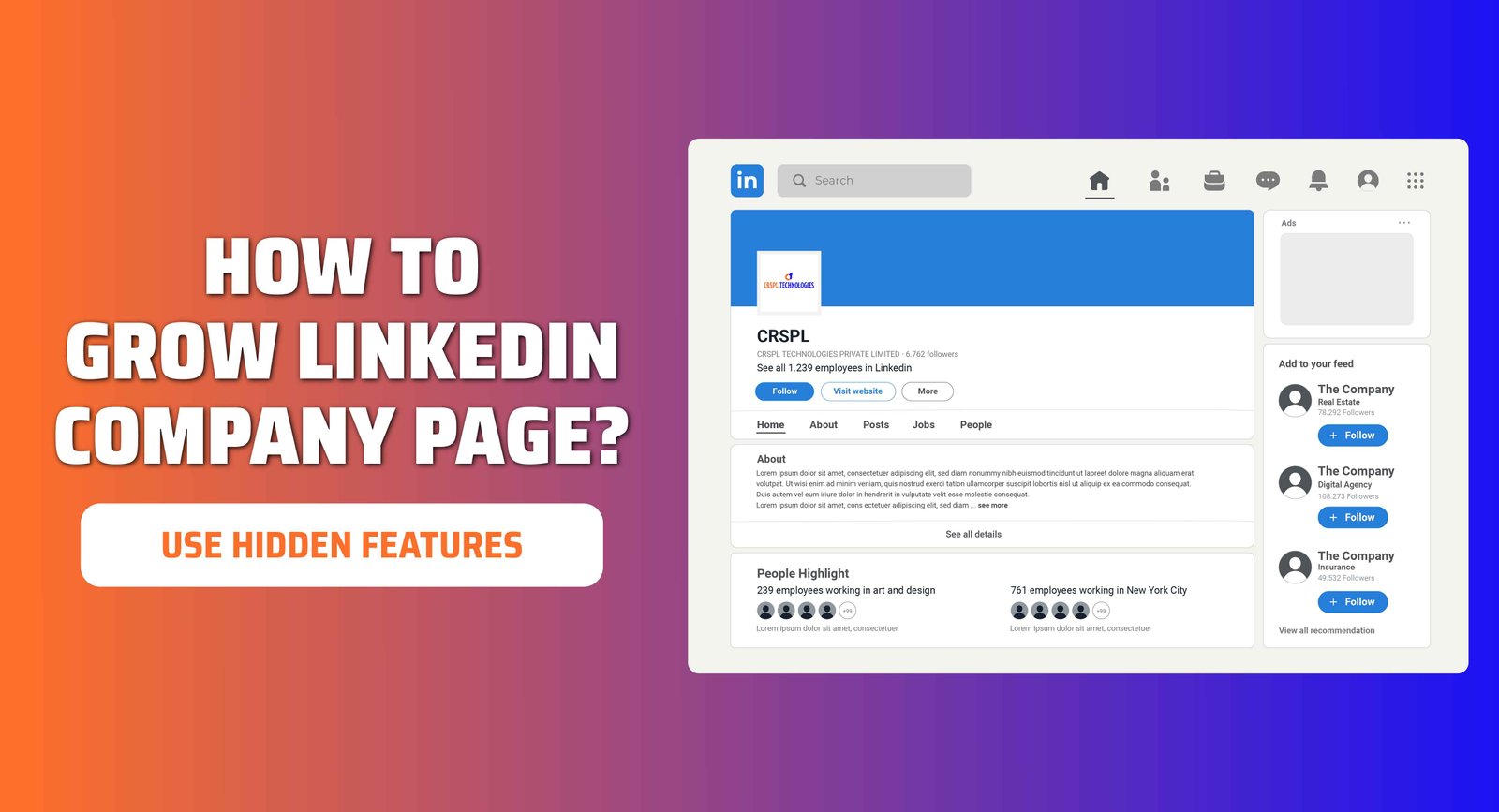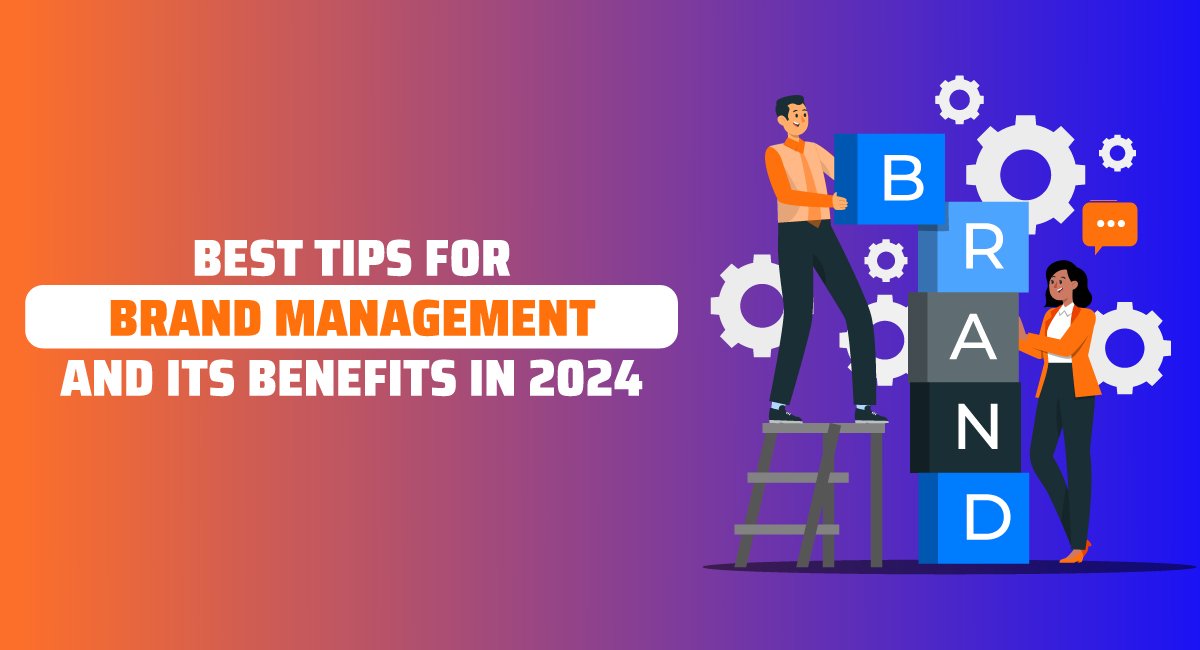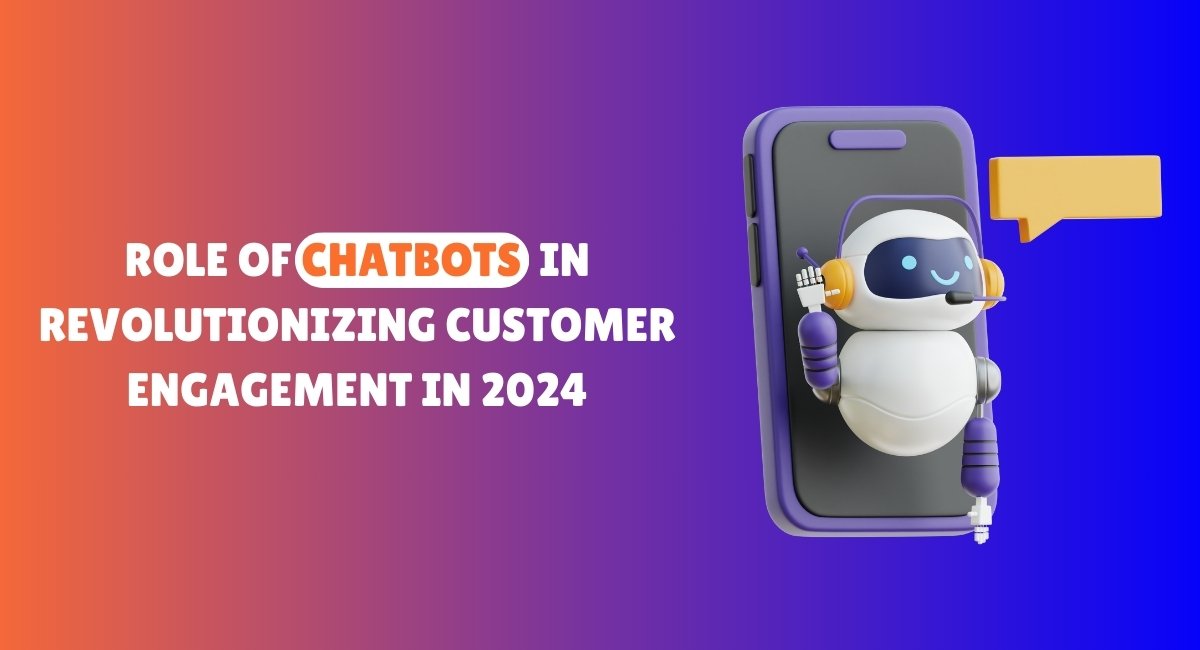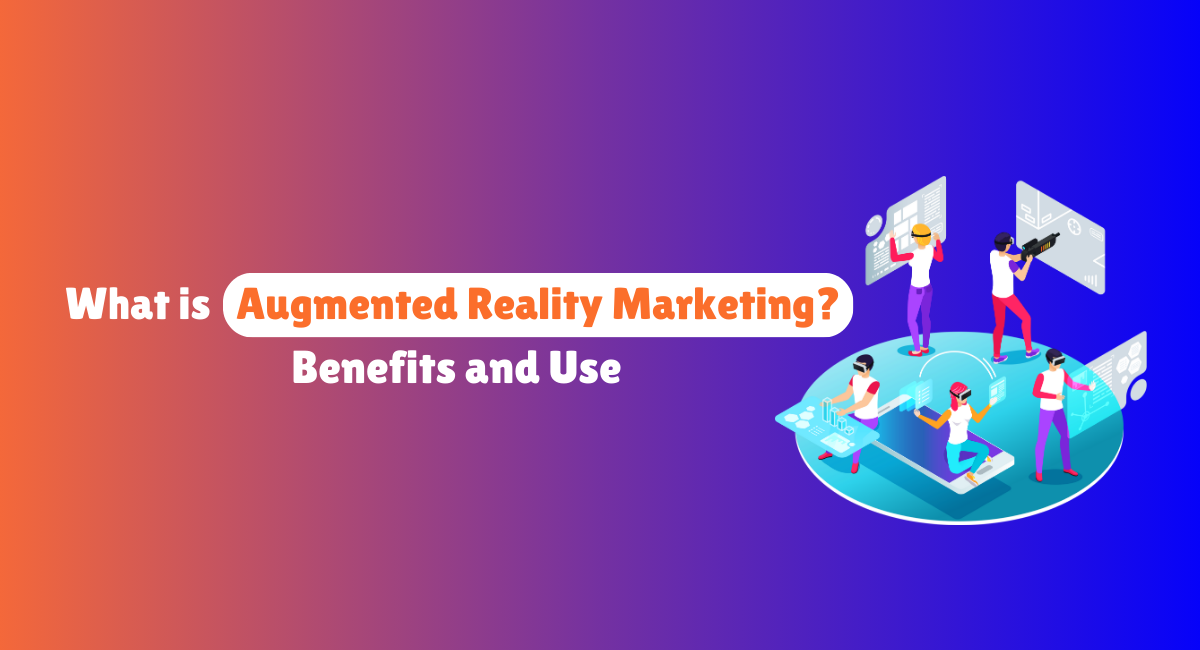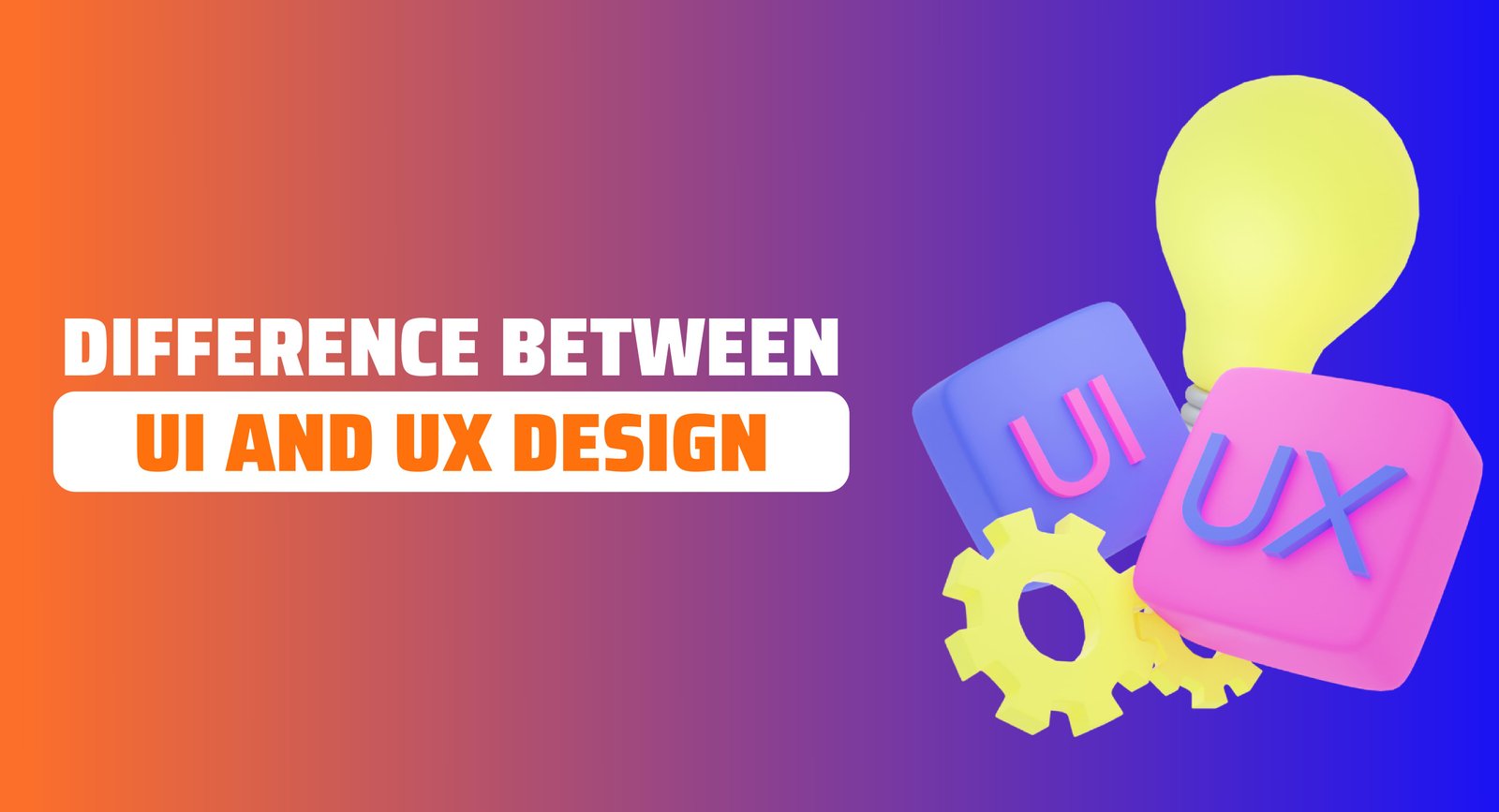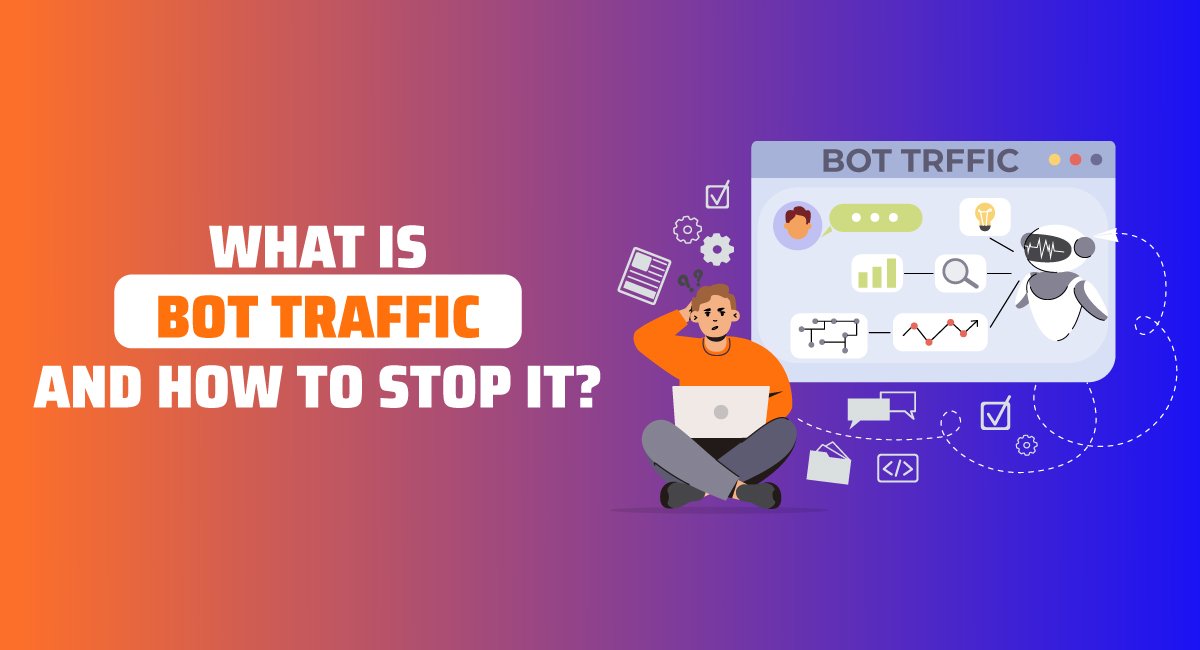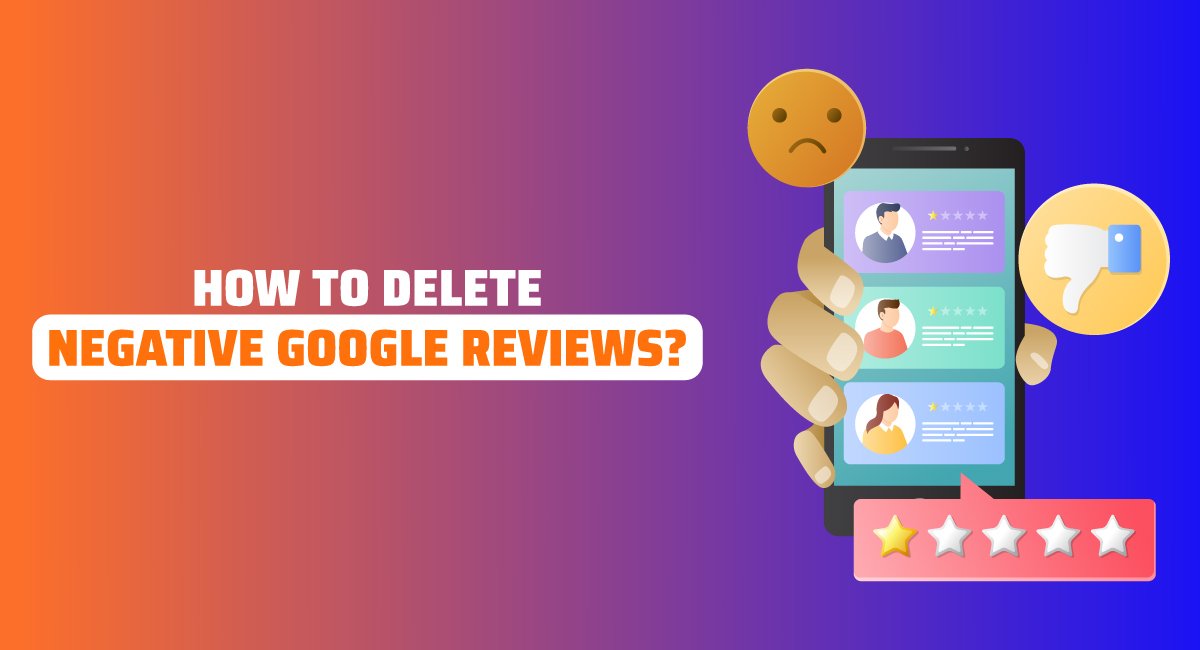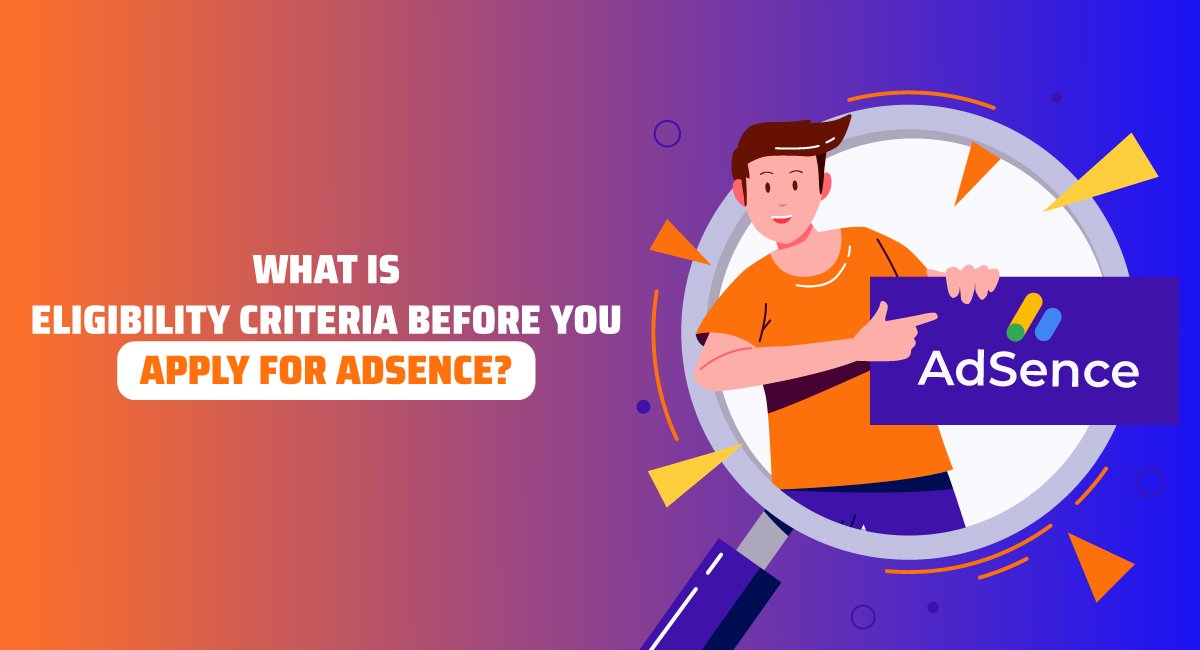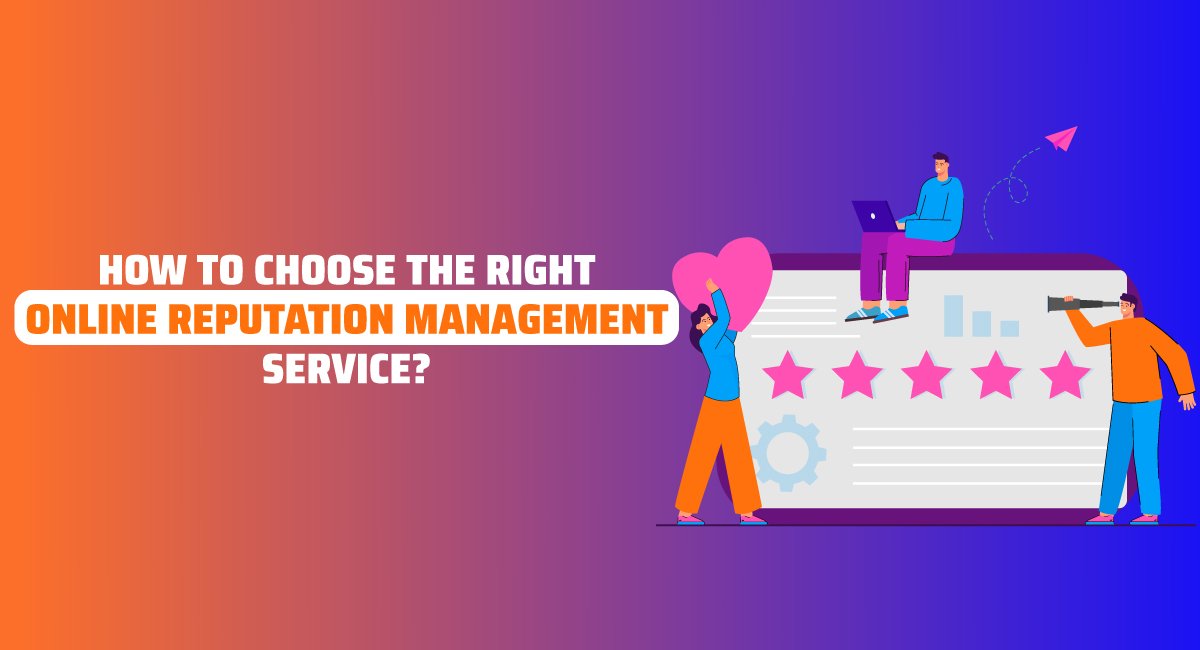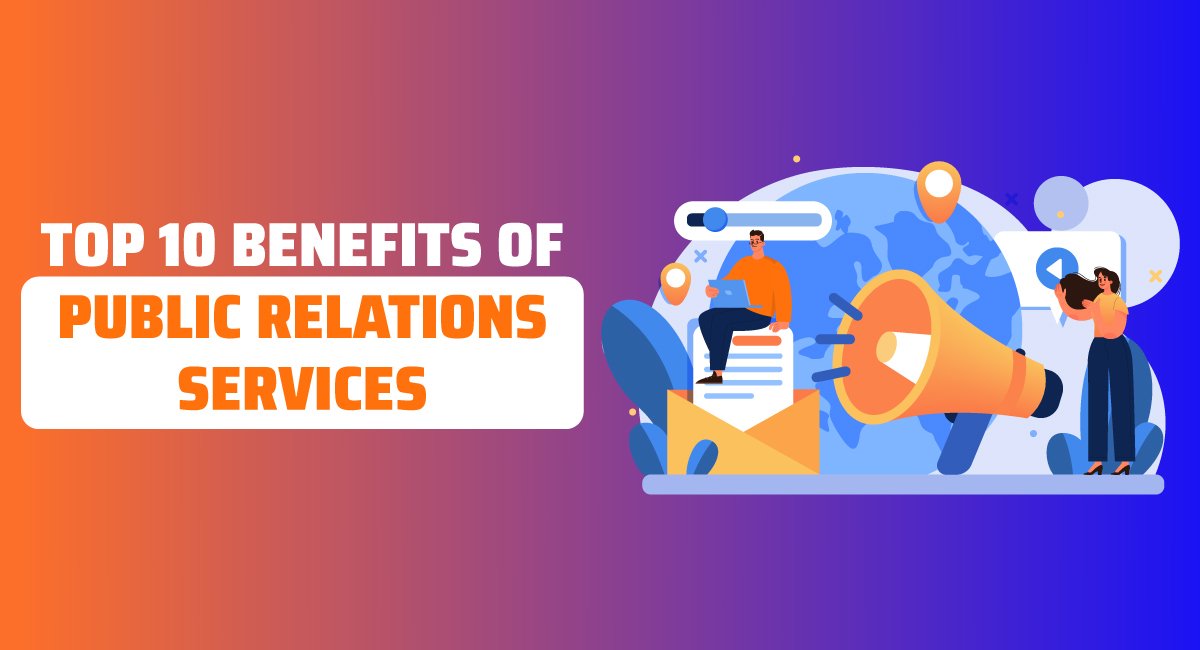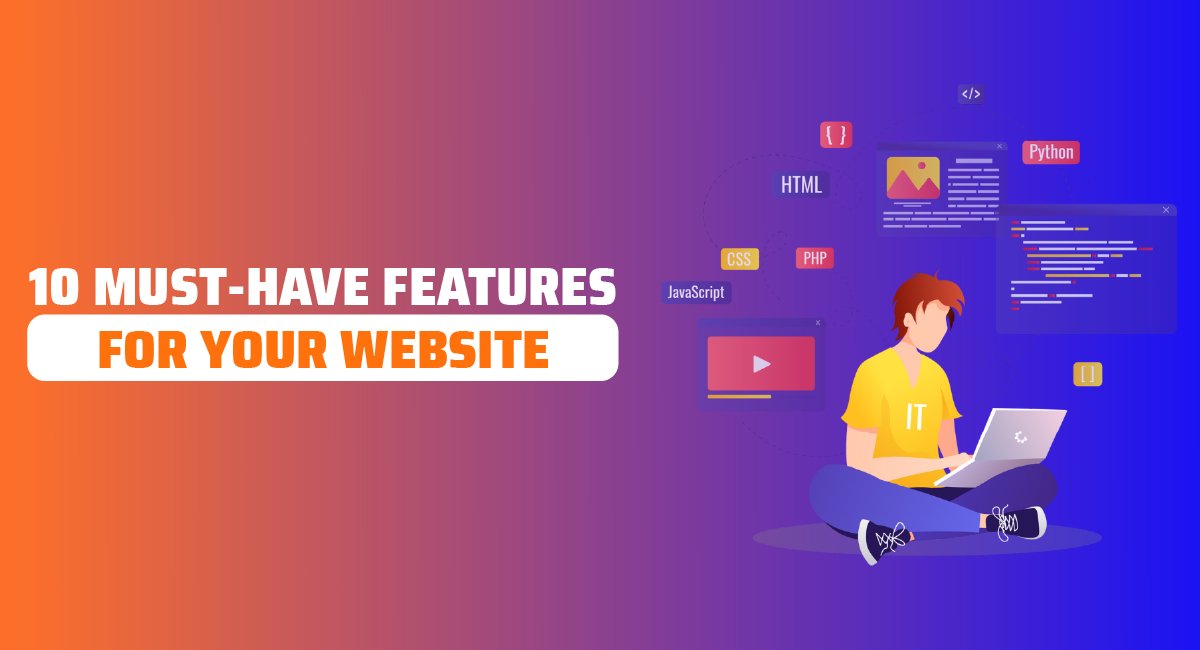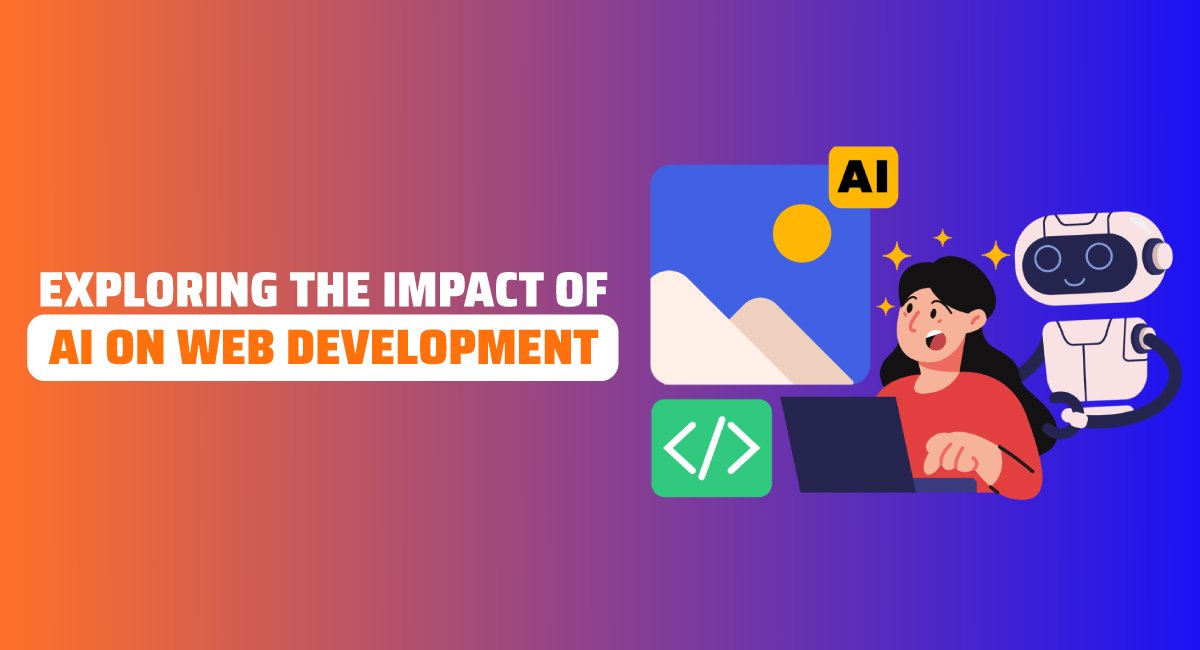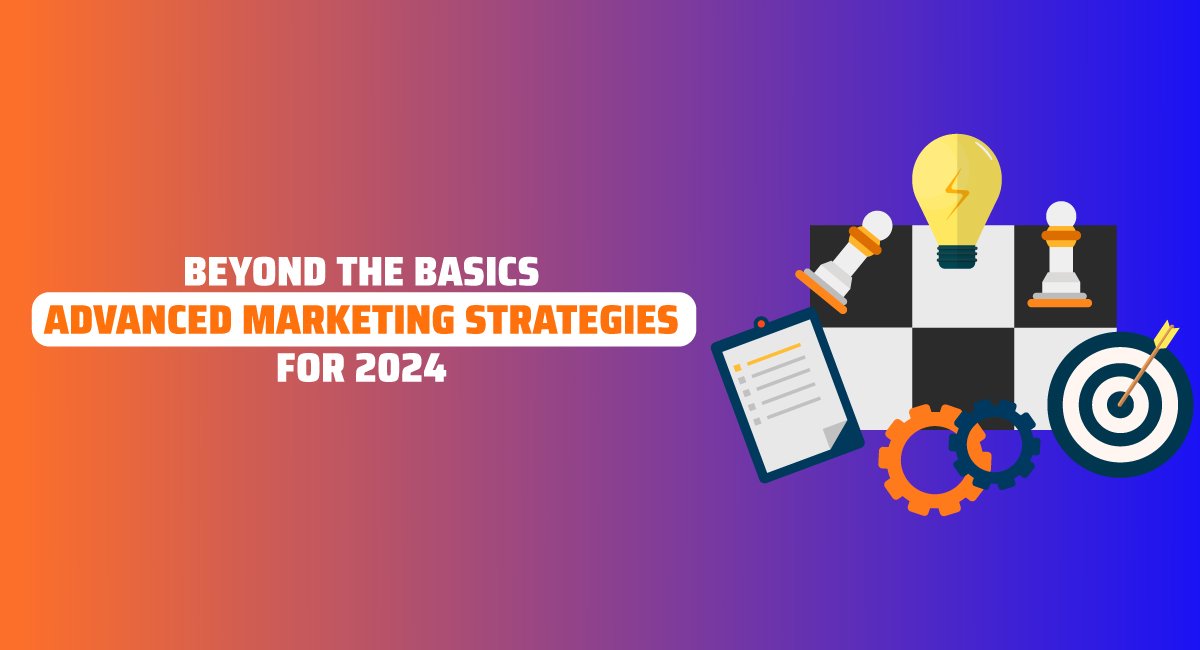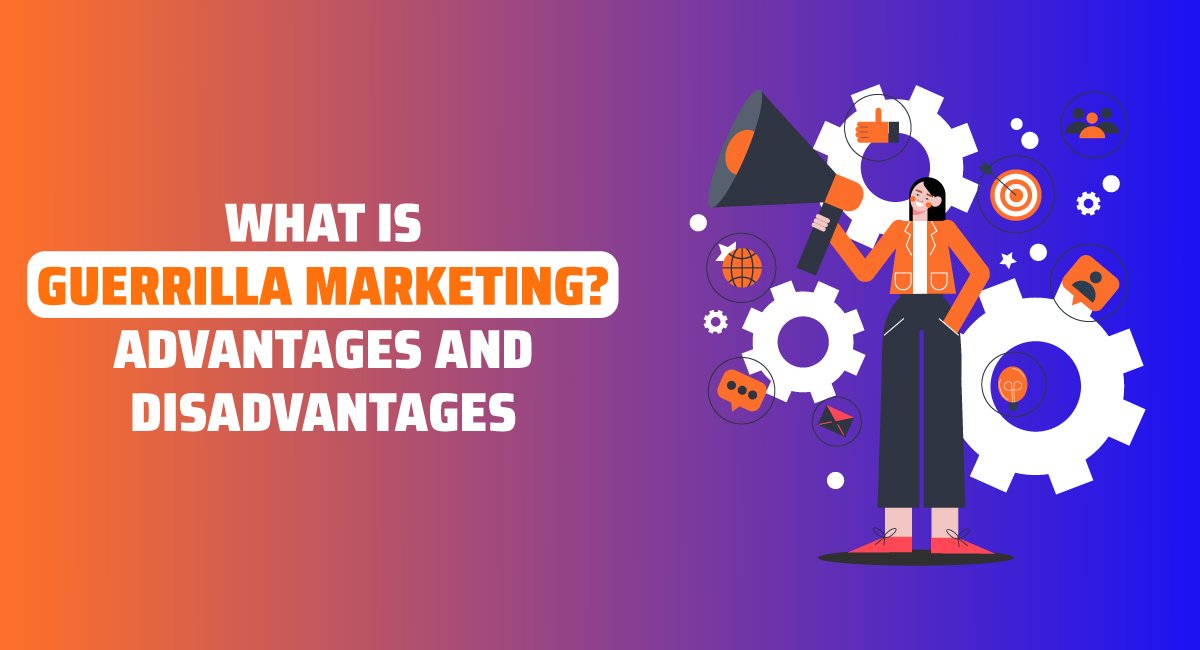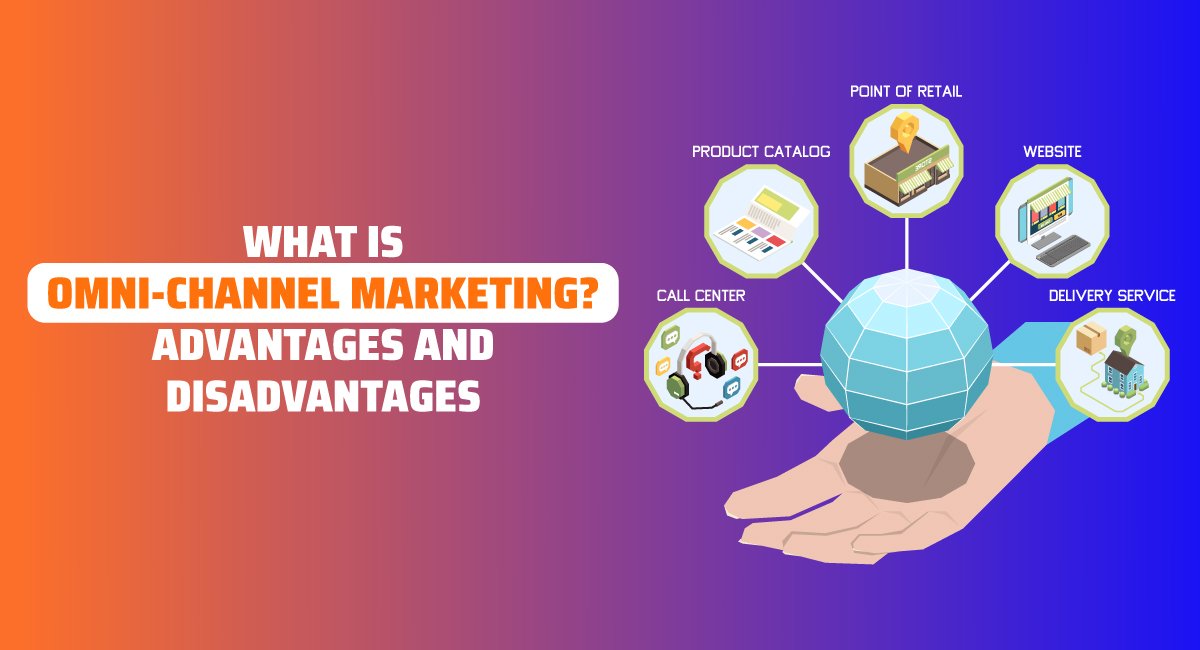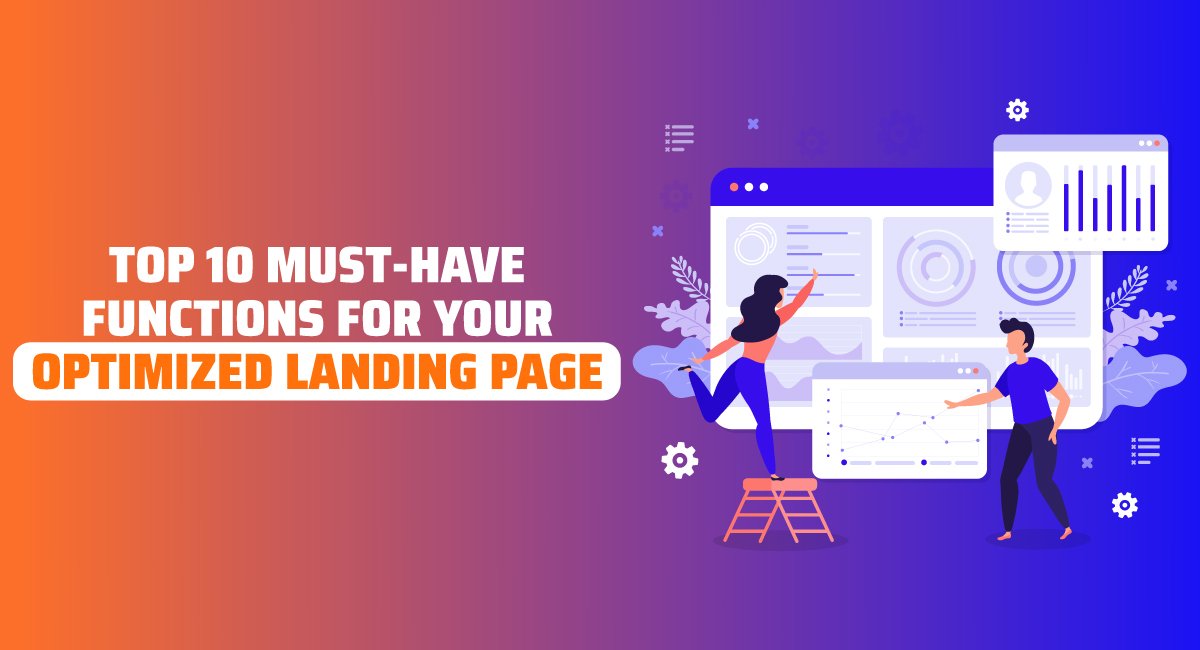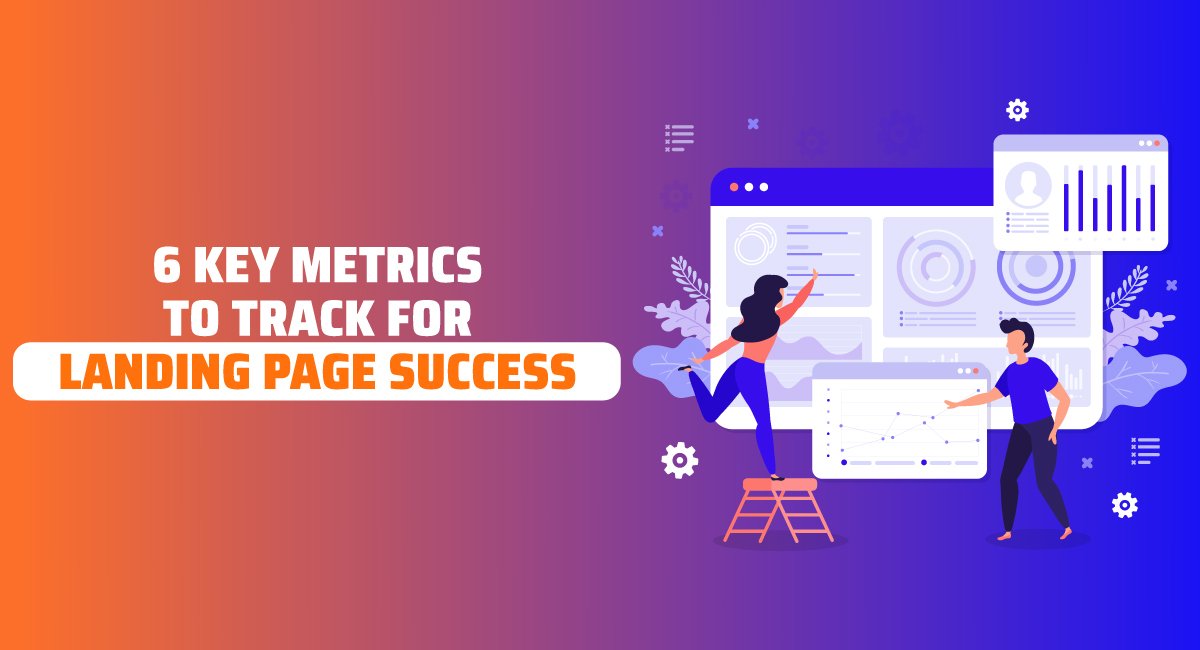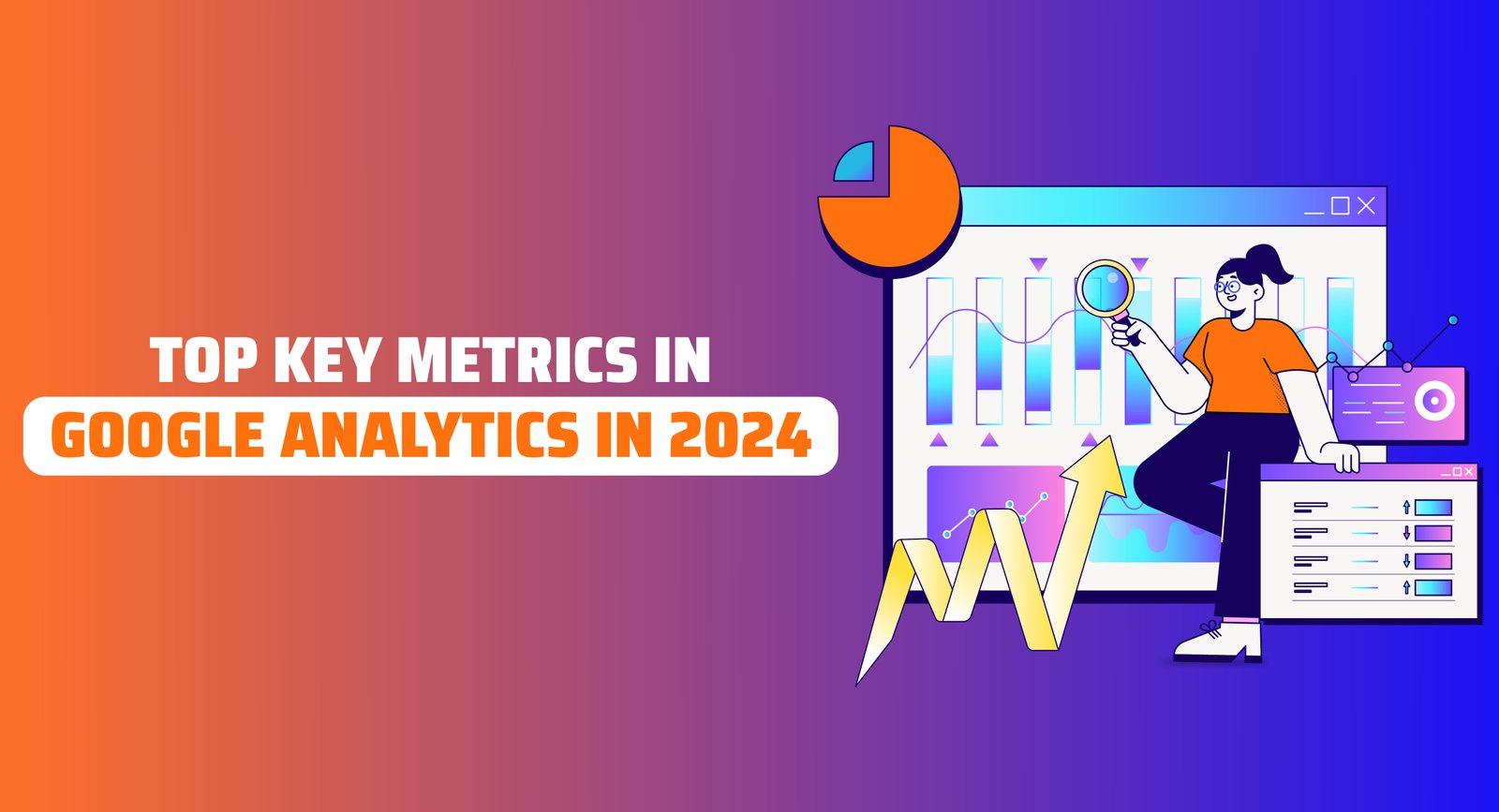
Top Key Metrics in Google Analytics in 2024
Google Analytics is one of the important google tools while you are monitoring your website. As it plays a vital role, there are lots of functions that tell us about various consumer behaviour. Google also updates the tool as per the requirement to make it more convenient for the users. If your website is connected with google analytics then you must see these 4 sections in the tool: -
- Audience: - This section lets you know about your audience, that what is there interest, from where your audience are visiting your website such as location, age, and device. It helps you to filer the audience and identify where you have to target your audience.
- Acquisition: - Through this section you can come to know that from which channel your visitors are coming to your website. You can go deep in that and discover whether the traffic is coming from organic search, direct or indirect, social media or other sources.
- Behavior: - It indicates towards behaviour of consumers when they visit your website, where they are visiting and on which page they are spending most of the time, what they are interacting with. All this information is expressed in this section.
- Conversions: - This section of the google analytics lets you know whether user are taking actions as you want them to take or not. It collects data that how users are going through the sales funnel and what is there behavior towards final purchase, it also ensures that how your content and website encourage them to take final action.
Key Metrics of Google Analytics for Marketers
1. Number of users and Sessions
One of the basic metrics of Google analytics matrices is the number of users, you can identify active number of users on your website, there is one more option, known as real time. Real-time suggests in the last 30 minutes how many users were online on your website. You can track number of sessions too, that how many times users are visiting to your website and which web page.
2. Average Session Duration
As we mentioned earlier you can track average sessions started by the users, same like that you can track the session duration. That how long any user interacts with your web page, it helps you to identify the weak areas of your website and increase engagement.
3. Average Pages Per Session
This metric allows you to track how a user is interacting with every web page and how long. Simply it indicates numbers of pages users view in the single session. You can track how many users visited a specific page on the website and for how long, this will let you know the right
4. Ratio of New to Returning Visitors
Apart from all of your existing customers, Google analytics helps you to track the number or ration of new visiting and how many visitors are returning back to website. You can overview and compare the data of the last 30 days, 60 days and more. Even you may customize the data as per your requirement. Both are helpful and important matrices for website owners.
5. Bounce Rate
Bounce rate is one of the important metrics of Google Analytics, as it shows the percentage of users who visit your website before leaving. A high bounce rate shows that there are some errors in the websites which are unable to fulfill users needs. The errors can be technical, low-quality content, internal linking, lack of CTA or optimization. On the other hand, low bounce rate is good for your website.
6. Organic Vs Paid Sessions
Another key metric is organic vs paid sessions, it indicates organic searches, the traffic or users you are gaining from organic search by them and paid sessions shows, how much traffic you gained through ads campaign and PPC.
7. Google Ads
By linking your Google ads account with Google Analytics you can get to know your ads metrics. Doing this will help you how your ads campaign is going and you can also trach user’s activity with your website and more metrics such as impressions, clicks. This data will improve your next ads campaign and ensure its success.
8. Search Console- Queries
In the search console queries section, you can find the detailed organic search, where you can track data, such as queries of users, pages with high clicks or low clicks, including their positions.
9. Newsletter opens
If you set the email tracking system in your Google analytic, it will ensure the success of your email campaign, it can enable you to get several details such as demographics details, events, sessions, clicks and more, overall newsletter open can open a door to optimize your email campaign.
10. Avg. Time on Page
You may track avg. time of page, Google Analytics enables you to get more details of your web pages, such as from which places users are engaged with your website. You may see how many users are active on pages and the most visited pages on your website, average time spent on the page. Overall Google Analytics offers you lots of functions to know about your audience behaviour.

.png)

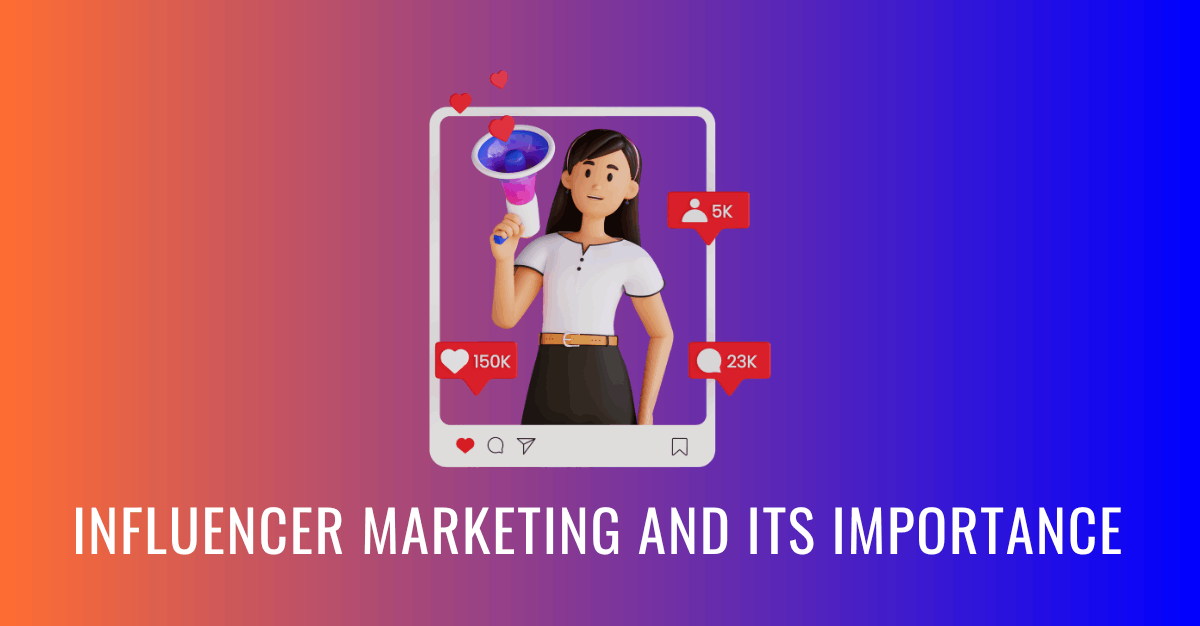
.png)

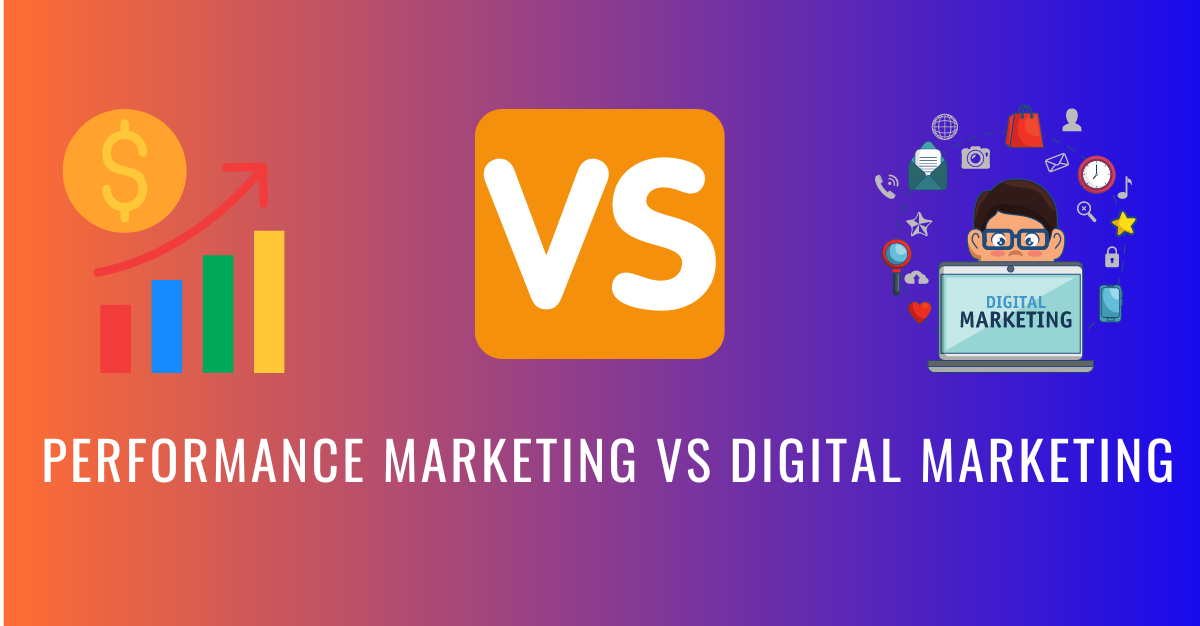
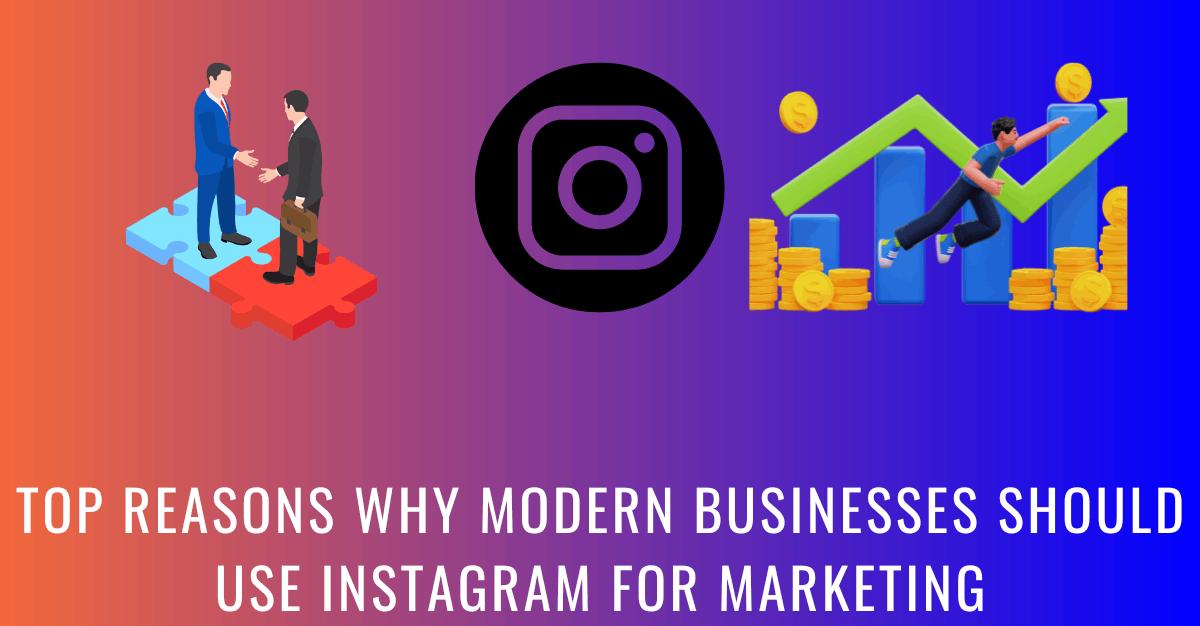
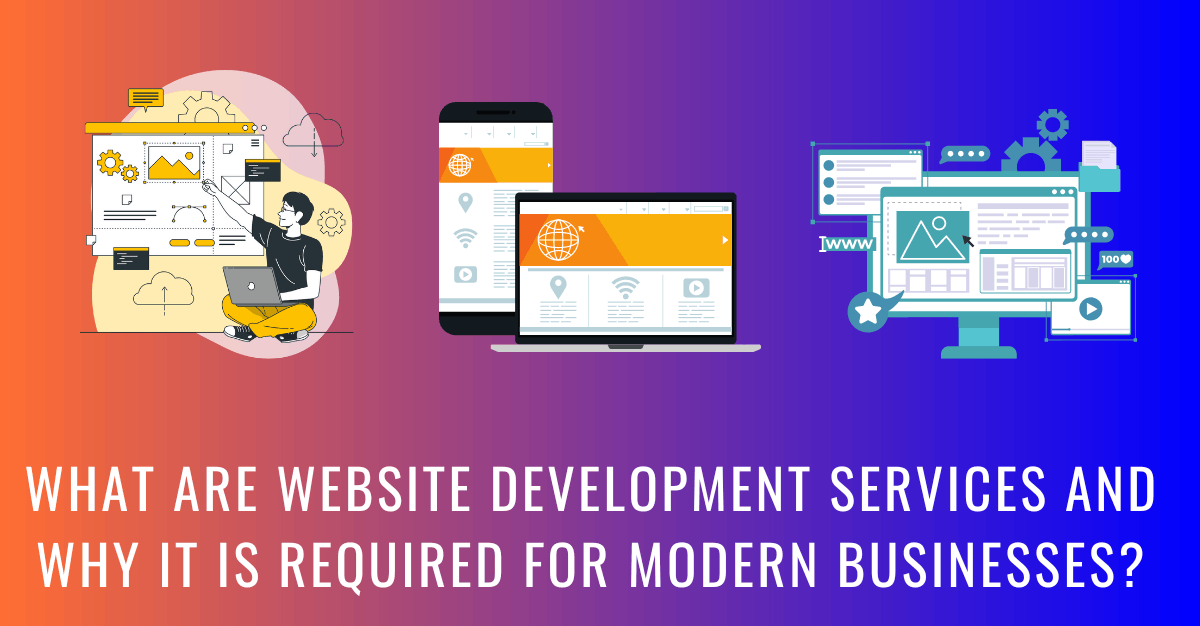
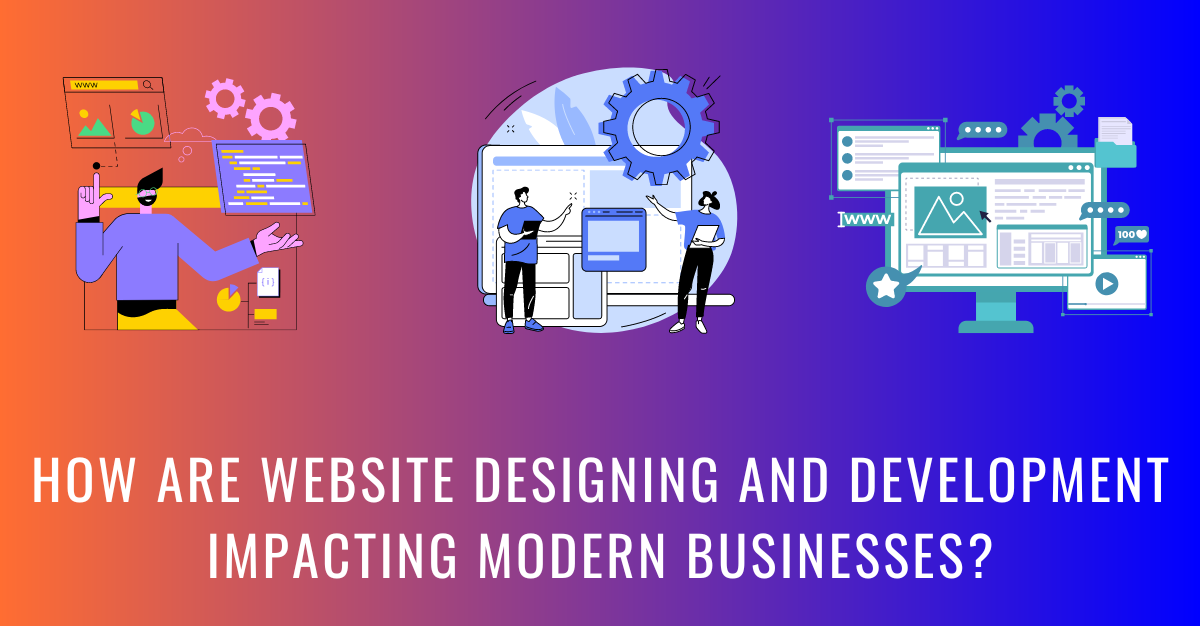

.png)
.png)


.png)
.png)
.png)
.png)
.png)
.png)
.png)

.png)
.png)
.png)
.png)
.png)
.png)
.png)
.png)
.png)
.png)
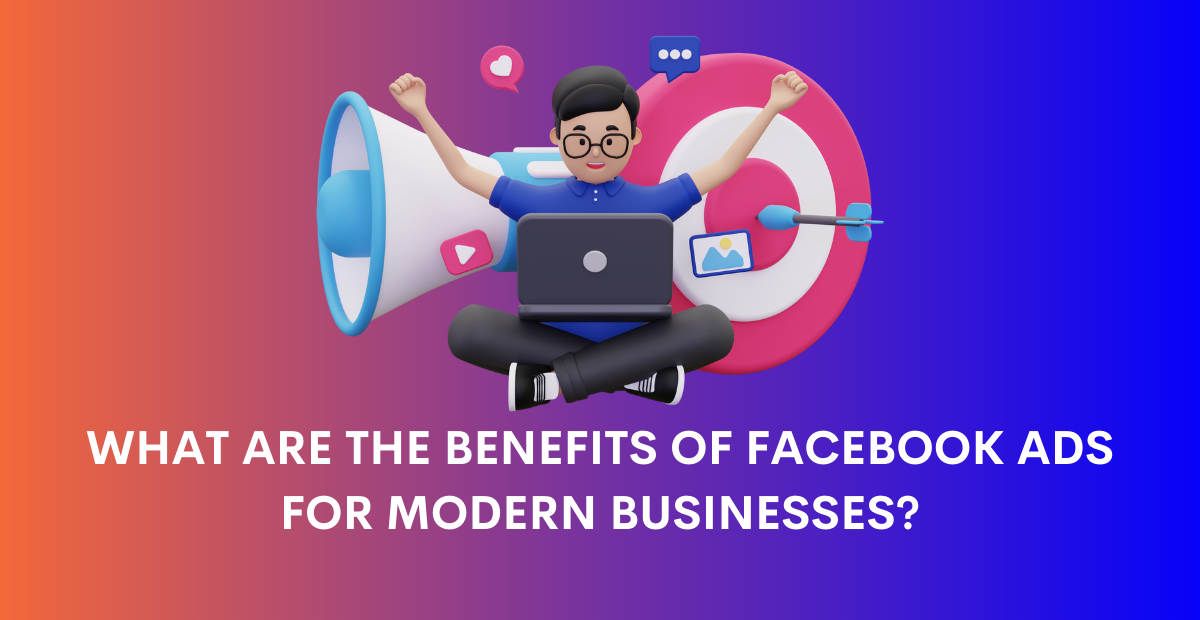








.jpg)